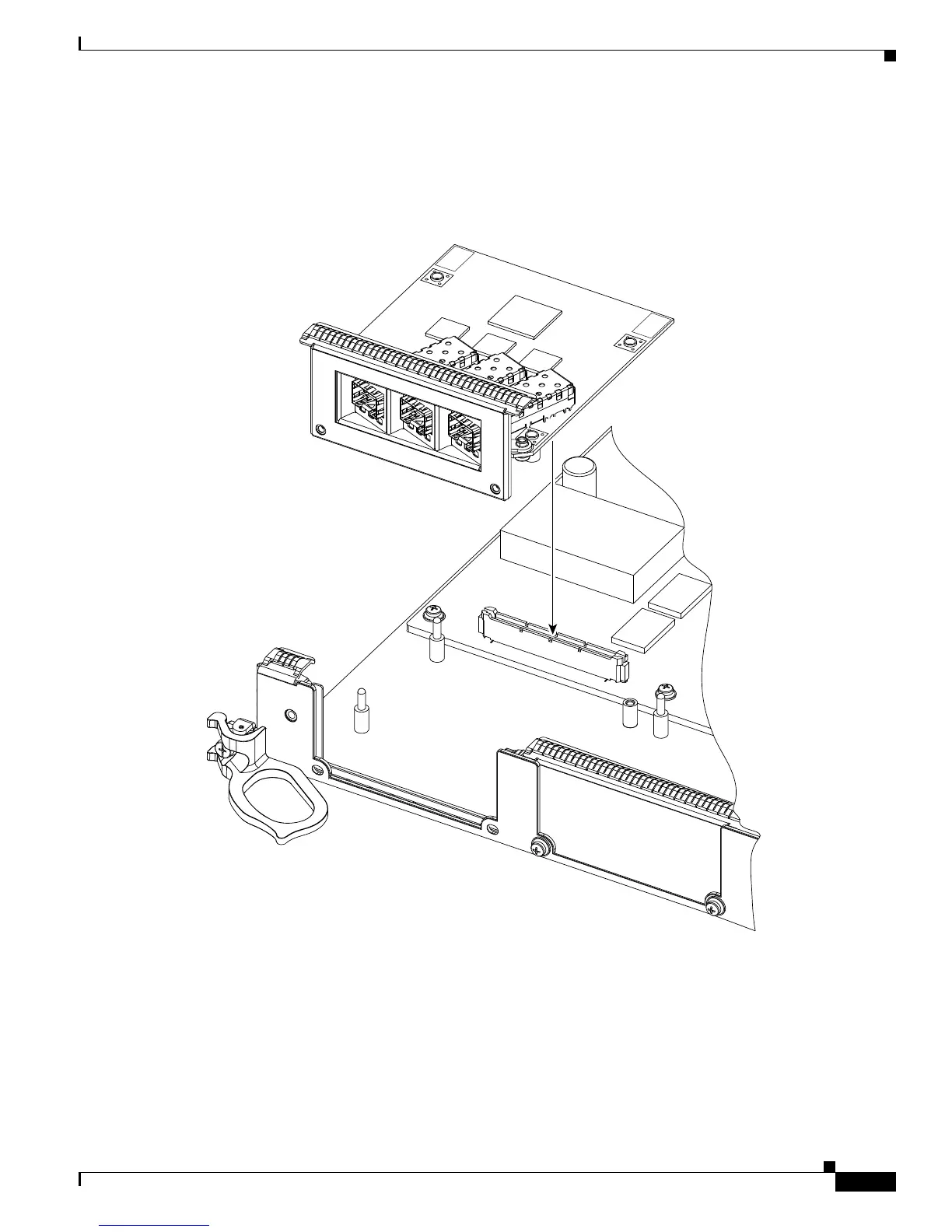19
Cisco XR 12000 Series Router Ethernet Line Card Installation
OL-7861-01
Removing and Installing EPAs
Step 2 Ensure that the connector guide pins are aligned, and mate the connector of the EPA to the connector on
the line card, as shown in Figure 9 and Figure 10. Figure 10 shows two side views of the EPA and line
card.
Figure 9 Mating the Connector of the EPA to the Line Card
129854
PUSH
CORNERS
TO
INSTALL
PUSH
CORNERS
TO
INSTALL
