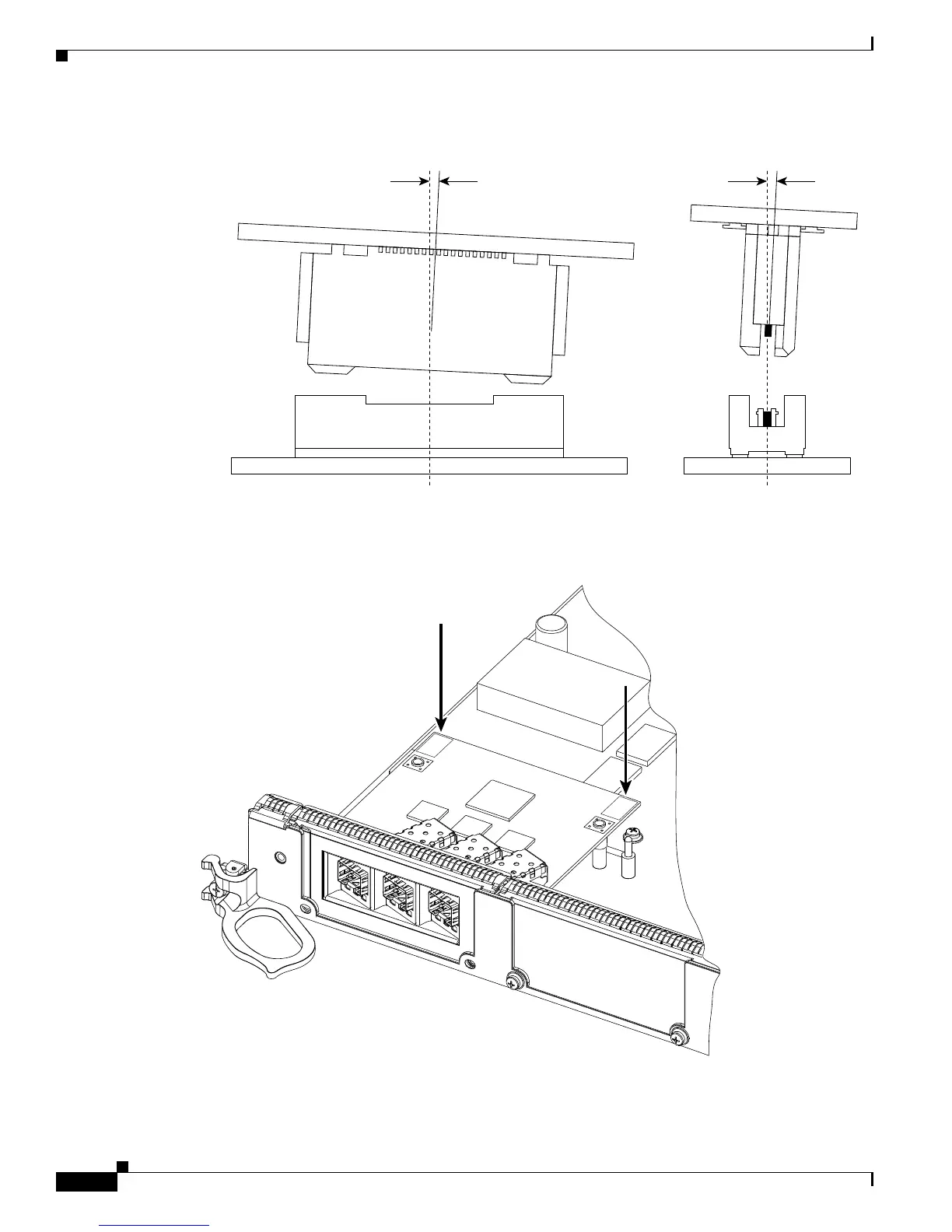20
Cisco XR 12000 Series Router Ethernet Line Card Installation
OL-7861-01
Removing and Installing EPAs
Figure 10 Side Views - Mating the Connector of the EPA to the Line Card
Step 3 Ensure that the connector guide pins are aligned. Once the connector is engaged, apply gentle pressure
with your thumbs to the two rear outer corners of the EPA, as shown in Figure 11 and Figure 12.
Figure 11 Press on the Rear Outer Corners of the EPA
129855
PUSH
CORNERS
TO
INSTALL
PUSH
CORNERS
TO
INSTALL
