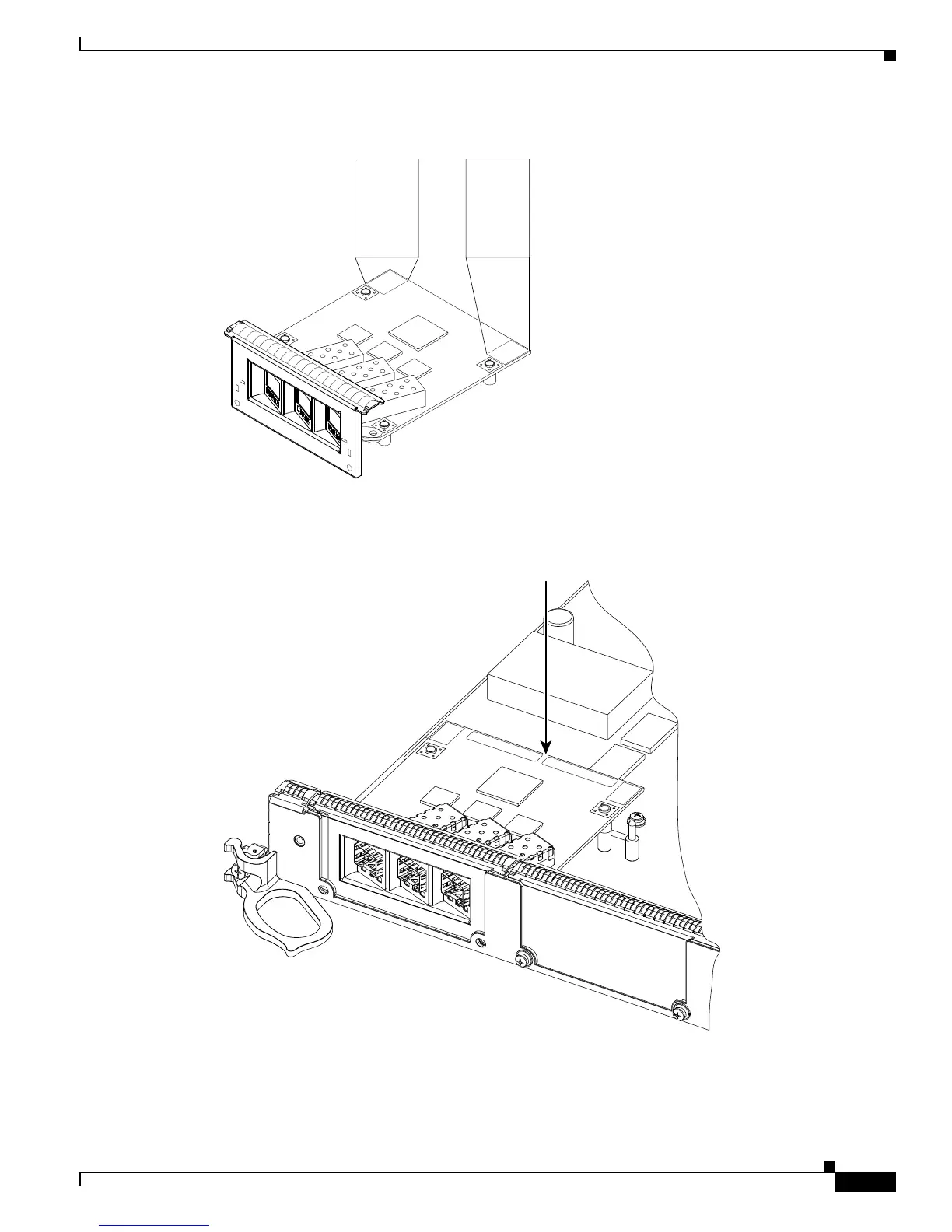21
Cisco XR 12000 Series Router Ethernet Line Card Installation
OL-7861-01
Removing and Installing EPAs
Figure 12 Rear Outer Corners of the EPA (Close-up)
Step 4
Press gently on the white labels in middle of the outer edge of the EPA as shown in Figure 13 to ensure
that the connector is fully seated.
Figure 13 Press on the White Labels on the EPA
129765
PUSH
B
O
TH
C
O
R
N
E
R
S
T
O
IN
S
T
A
L
L
PUSH
B
O
T
H
C
O
R
N
E
R
S
T
O
IN
S
T
A
L
L
PUSH
BOTH
CORNERS
TO
INSTALL
PUSH
BOTH
CORNERS
TO
INSTALL
129881
PUSH
C
O
R
N
E
R
S
T
O
IN
S
T
A
L
L
PUSH
C
O
R
N
E
R
S
T
O
IN
S
T
A
L
L
