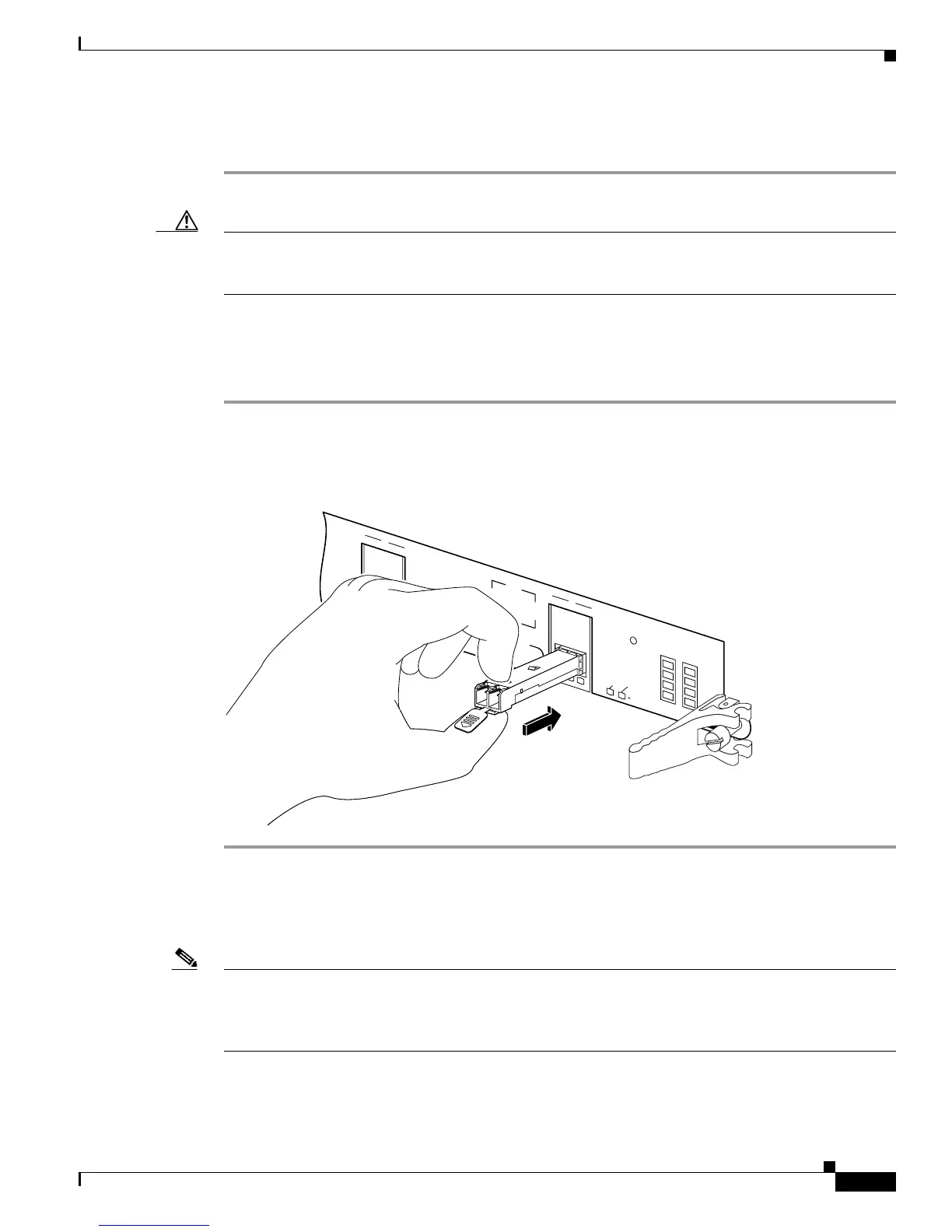31
Cisco XR 12000 Series Router Ethernet Line Card Installation
OL-7861-01
Removing and Installing SFP Modules
Step 5 Protect your line card by inserting clean SFP module cage covers into the optical module cage when
there is no SFP module installed.
Caution When pulling the tab to remove the SFP module, be sure to pull in a straight outward motion so you
remove the SFP module from the port in a parallel direction. Do not twist or pull the tab, because you
might disconnect it from the SFP module.
Installing a Mylar Tab SFP Module
To install this type of SFP module, follow these steps:
Step 1 Attach an ESD-preventive wrist or ankle strap and follow its instructions for use.
Step 2 Line up the SFP module with the port, and slide it into place. (See Figure 22.)
Figure 22 Installing a Mylar Tab SFP Module
Note Verify that the SFP modules are completely seated and secured in their assigned receptacles on the line
card by firmly pushing on each SFP module. If the SFP module was not completely seated and secured
in the receptacle, you will hear a click as the triangular pin on the bottom of the SFP module snaps into
the hole in the receptacle.
ACTIVE
CARRIER
RX PACKET
ACTIVE
CARRIER
RX PACKET
WRAP
PASS THRU
2
WRAP
PASS THRU
3
4OC48/SRP-SFP
84503
