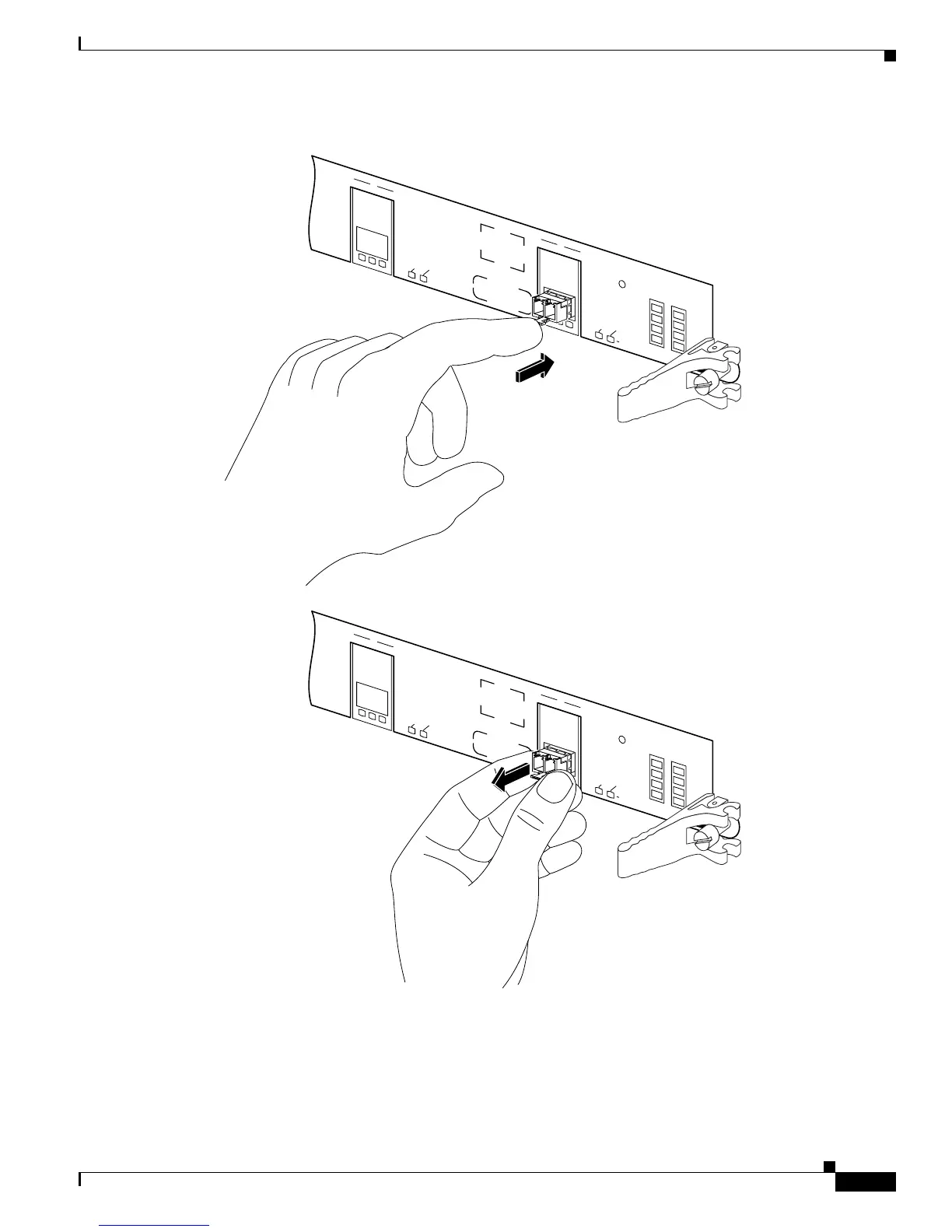33
Cisco XR 12000 Series Router Ethernet Line Card Installation
OL-7861-01
Removing and Installing SFP Modules
Figure 24 Removing an Actuator Button SFP Module from a Port
Step 4
Grasp the actuator button between your thumb and index finger and carefully pull the SFP module from
the port.
Step 5 Place the removed SFP module on an antistatic mat, or immediately place it in a static shielding bag if
you plan to return it to the factory.
ACTIVE
CARRIER
RX PACKET
ACTIVE
CARRIER
RX PACKET
WRAP
PASS THRU
2
WRAP
PASS THRU
3
4OC48/SRP-SFP
ACTIVE
CARRIER
RX PACKET
ACTIVE
CARRIER
RX PACKET
WRAP
PASS THRU
2
WRAP
PASS THRU
3
4OC48/SRP-SFP
84506
