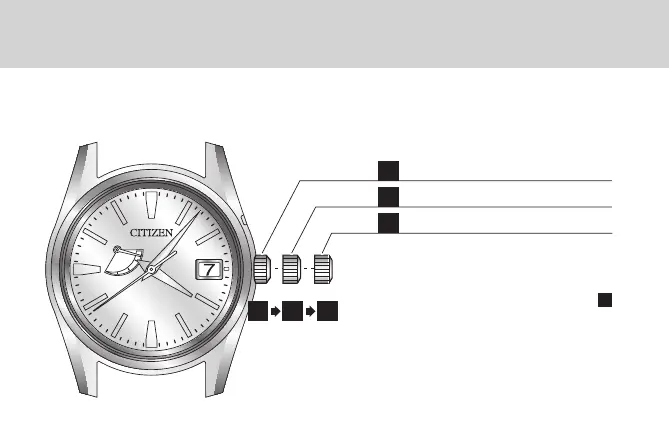70
Handling the Watch
Pull the crown out to make necessary adjustments, as illustrated below.
Position : For adjusting time dierence and calendar
Position : For adjusting time
◆ Crown position and operation
0
2
1
1 2
* e screw down lock returns to position
0
when unlocked.
Position
(default position): No adjustment can be performed.
0