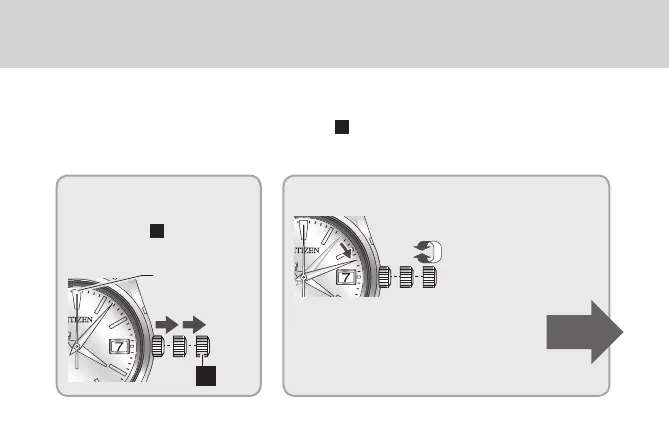71
Handling the Watch
◆ Adjusting the time
Adjust the time with the crown set in Position
2
.
*
If the second hand is moving in two-second increments (insucient charge warning), charge the watch rst (see page 86).
With the second hand at the 12
o'clock position, pull the crown
out to Position
2
.
• e second hand stops as the crown
is pulled out.
Rotate the crown to set the time.
1 2
Pull out the crown
when the second
hand is at the 12
o'clock position.
Position
2
• e calendar will also be updated automatically.
•
If the date changes as the minute hand is rolled
forward
to the 12 o'clock position, it means that the
time is 12:00 a.m..
Make sure to set AM and PM
correctly.
• Do not adjust time from 23:00 to 01:00. If you do, the date
may not be updated properly.
• For more accurate adjustment,
rst put the minute hand
forward by four to ve
minutes and then return it to
the correct time.
• Accurately align the minute
hand with the minute marker.
Continue
to the next
page