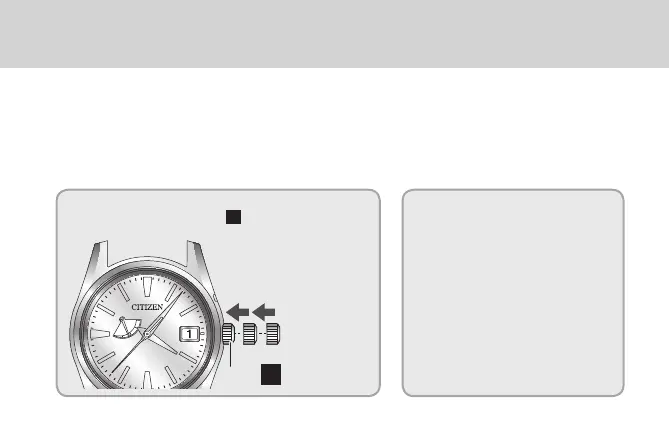83
Handling the Watch
If you perform all reset, the watch setting is updated as follows:
• Calendar: January 1 (leap year)
• Time: AM time indicated by the hour, minute, and second hands
Return the crown to Position
0
.
• Normal hand movement
resumes from the reset status.
Adjust the time and calendar (see
page 71).
• Aer the reset procedure, the watch
resets itself to the AM time of January
1 (leap year). Make sure to check the
calendar and time and adjust them to
the correct date and time.
3 4
Position
0