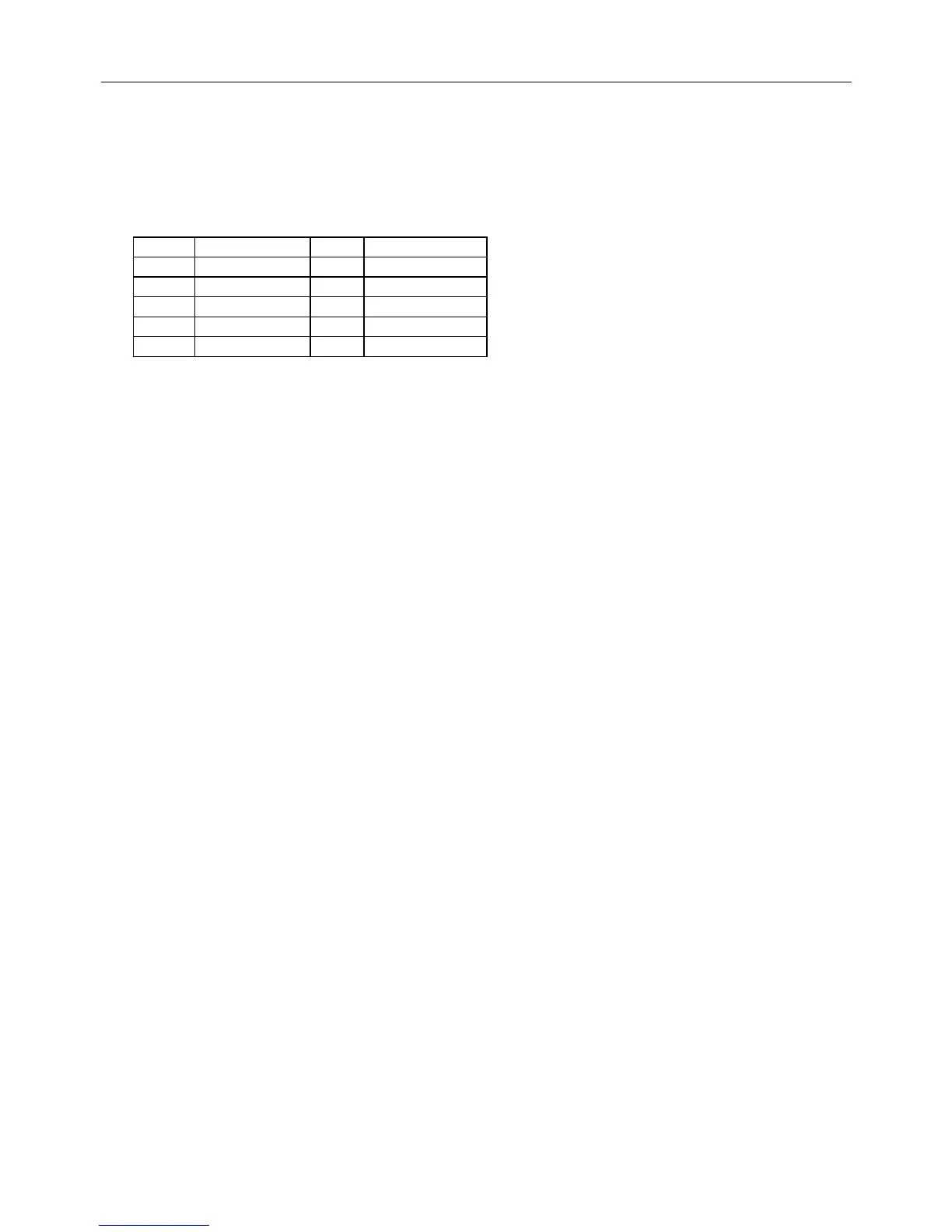CBM-910 User’s Manual
CITIZEN
28
(7) International character setting ( ESC + “R” + n )
By entering the code ESC (1BH) + “R” (52H) + n, characters input hereafter are set to the characters
for the following countries.
n value and country setting
n Country n Country
0U.S.5Sweden
1France6 Italy
2Germany7 Spain
3 England 8 Japan
4Denmark
With n other than those specified, the set value for the U.S. is assigned.
NOTE)
On supply of power, with the dip switch, U.S. (n=0) are set.
(8) Sentence Registration (ESC + “/” + n ) Command
With input of ESC (1BH) + “/” (2FH) + n + ‘registered sentence’ code, 24 (40)-bytes data following n are registered.
Set a numeral of 1~8 to n. With any other numeral having been set, data following are regarded as normal printing
data, where no registration takes place and printing conducted.
When registration has already been made with the numeral set to n, the previous data are cancelled and the sentence
newly set is registered.
Data cannot exceed one line which should be ended with CR (0DH) or LF (0AH).
To register sentences exceeding 24 (40) bytes, sentence up to 24 (40) bytes are registered, and the data following are
printed out as printed data.
The ESC command cannot be registered.
