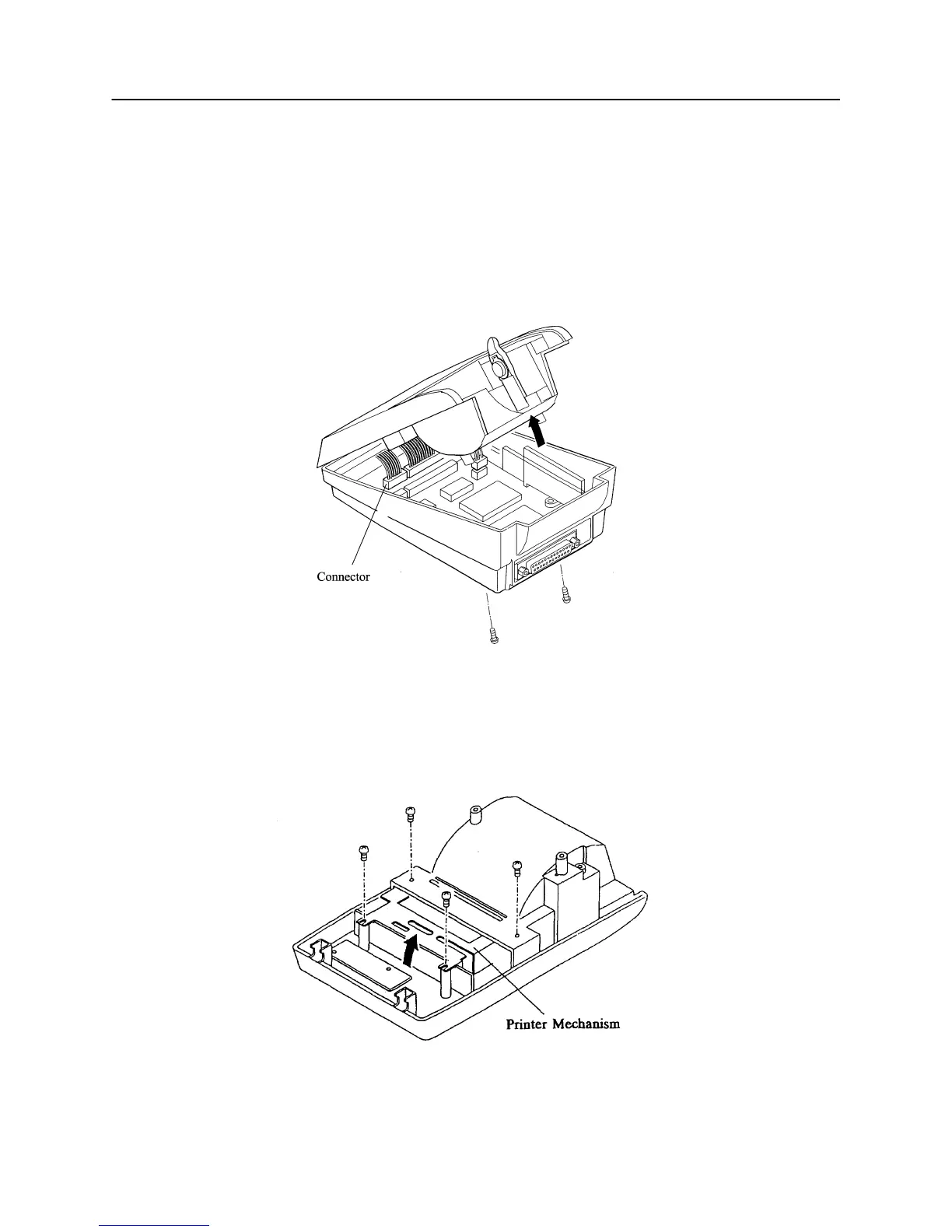CBM-910IIServiceManual
CITIZEN 1
1. How to remove the Upper Cover
(1) Unfasten 2 screws M3 × 8 on the Bottom Cover.
(2) Lift the Upper Cover in the arrow direction removal.
(3) Unfasten 2 screws, The Printer Mechanism mounting screw, then remove the Shield Plate from the Printer
Mechanism.
(4) Disconnect the 2 Connectors from the Control Board.
2. How to remove the Printer Mechanism
(1) Remove the Upper Cover.
(2) Unfasten 4 screws M2.6 × 8andM2× 6 as shown below.
(3) Lift the Printer Mechanism in the arrow direction.
