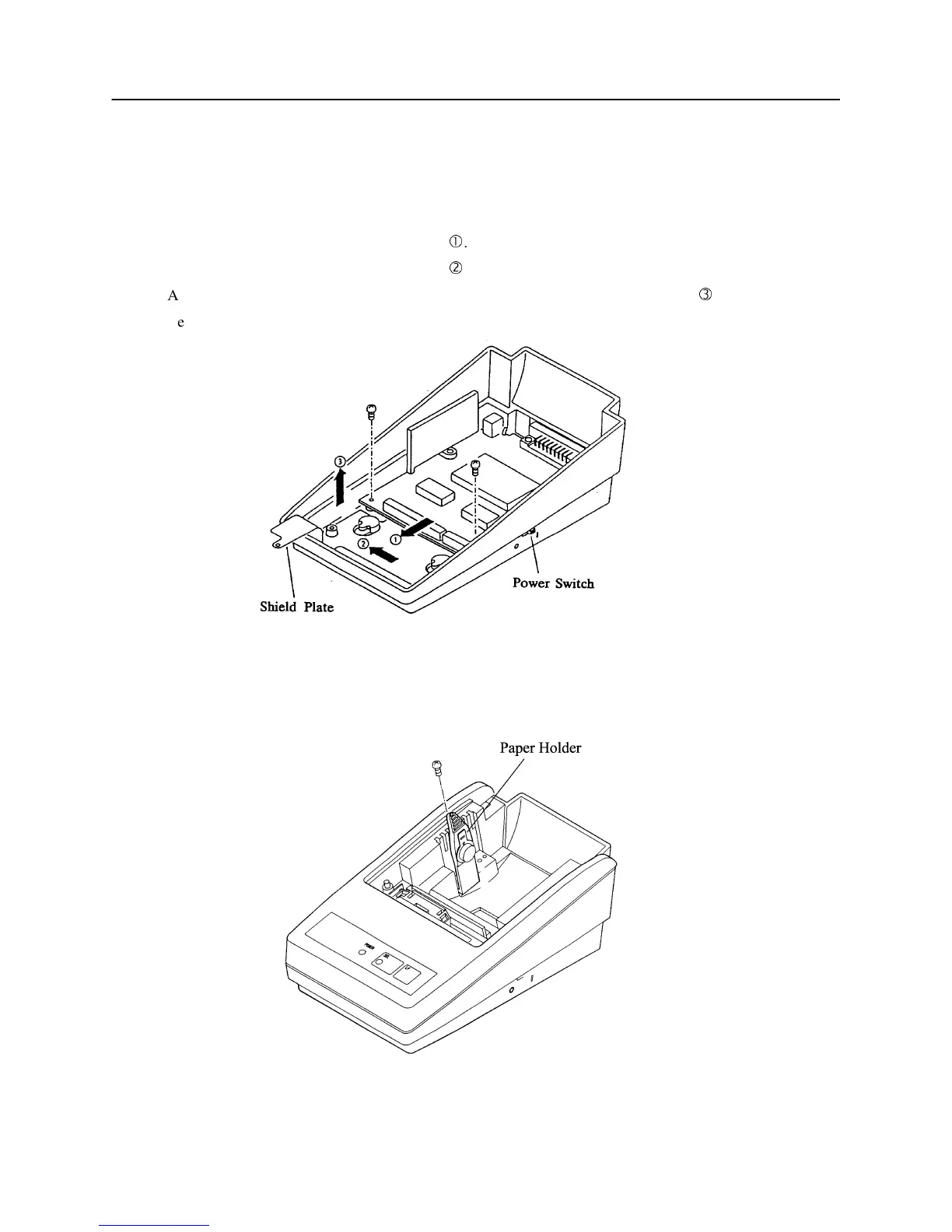CBM-910IIServiceManual
CITIZEN 2
3. How to remove the Control Board
(1) Remove the Upper Cover.
(2) Unfasten 2 screws M3 × 8 as shown below.
(3) Shift the Control Board in the arrow direction
?
.
(4) Shift the Control Board in the arrow direction
@
.
And remove the Power Switch from the Bottom Cover. Then lift in the arrow direction
A
.
Remove the shield Plate together with the Control Board.
4. How to remove the Paper Holder
(1) Remove the Printer Cover.
(2) Unfasten a screw as shown below.
