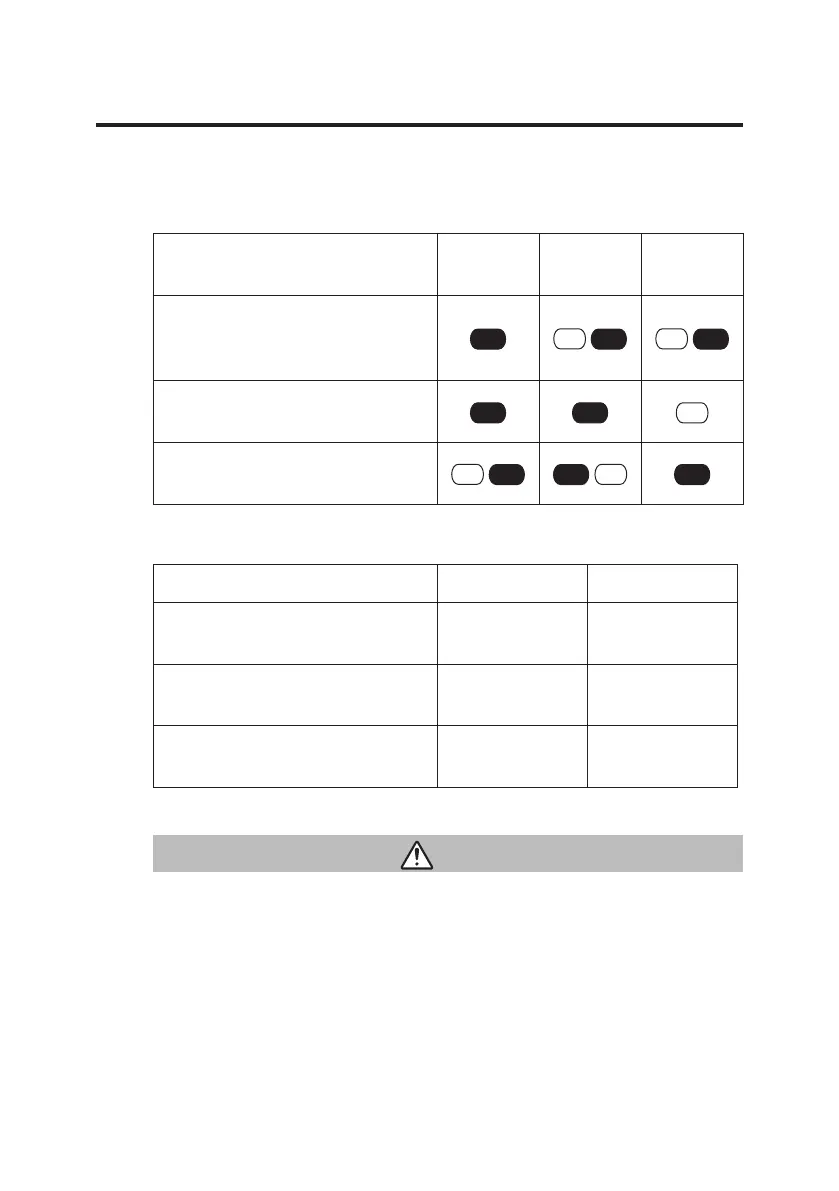-15-
9. Troubleshooting
If an error is detected, an alarm will sound and an LED on the control panel will
display the nature of the error.
List of error displays (For CL-S52X/53X/62X/63X)
Error
Print
LED
Condition
LED
Error
LED
Media Out
(media location cannot be
detected)
Auto Cutter Abnormality
(such as blade jamming)
Abnormal auto-cutter
temperature
List of error displays (For CL-S400DT/E720/E730/E720DT)
Error LCD Display PowerLED
Paper jam
Error
Paper Jam
Flashing (red)
Auto-Cutter Abnormality
Error
Cutter Fail
Flashing (red)
Cutter motor temperature
abnormality
Alarm
Cutter Hot
Flashing (red)
CA
Contact your supplier or service representative, if the following conditions
are observed.
z The cutter does not cut the media well.
The blade of the cutter may be worn out or covered by a label glue.
z Above error condition is occurred.