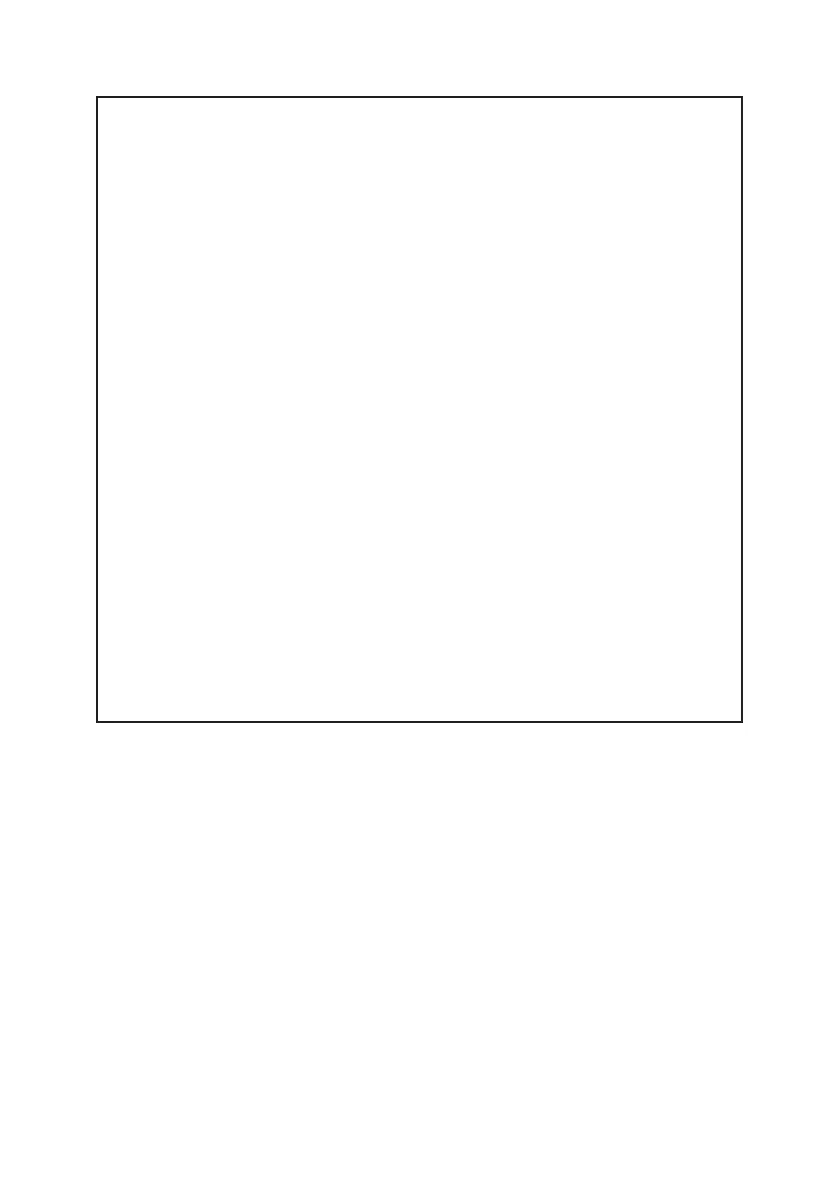-3-
Notice
1. Before use, be sure to read this manual and understand. And keep
it handy for reference when needed.
2. Do not handle, disassemble or repair any parts other than those
specied in this manual.
3. The contents of this manual may be changed without prior notice.
4. Reproduction, transfer or transmission of the contents of this
manual without prior consent is strictly prohibited.
5. We are not liable for any damage resulting from the use of this
manual, regardless of omissions, errors or misprints.
6. We are not liable for any problems resulting from the use of
optional products or consumable supplies other than those
specied in this manual.
7. Please contact us if there are any mistakes or ambiguities within
this manual.
8. If there are missing or incorrectly collated pages in this manual,
contact us to obtain a new manual.