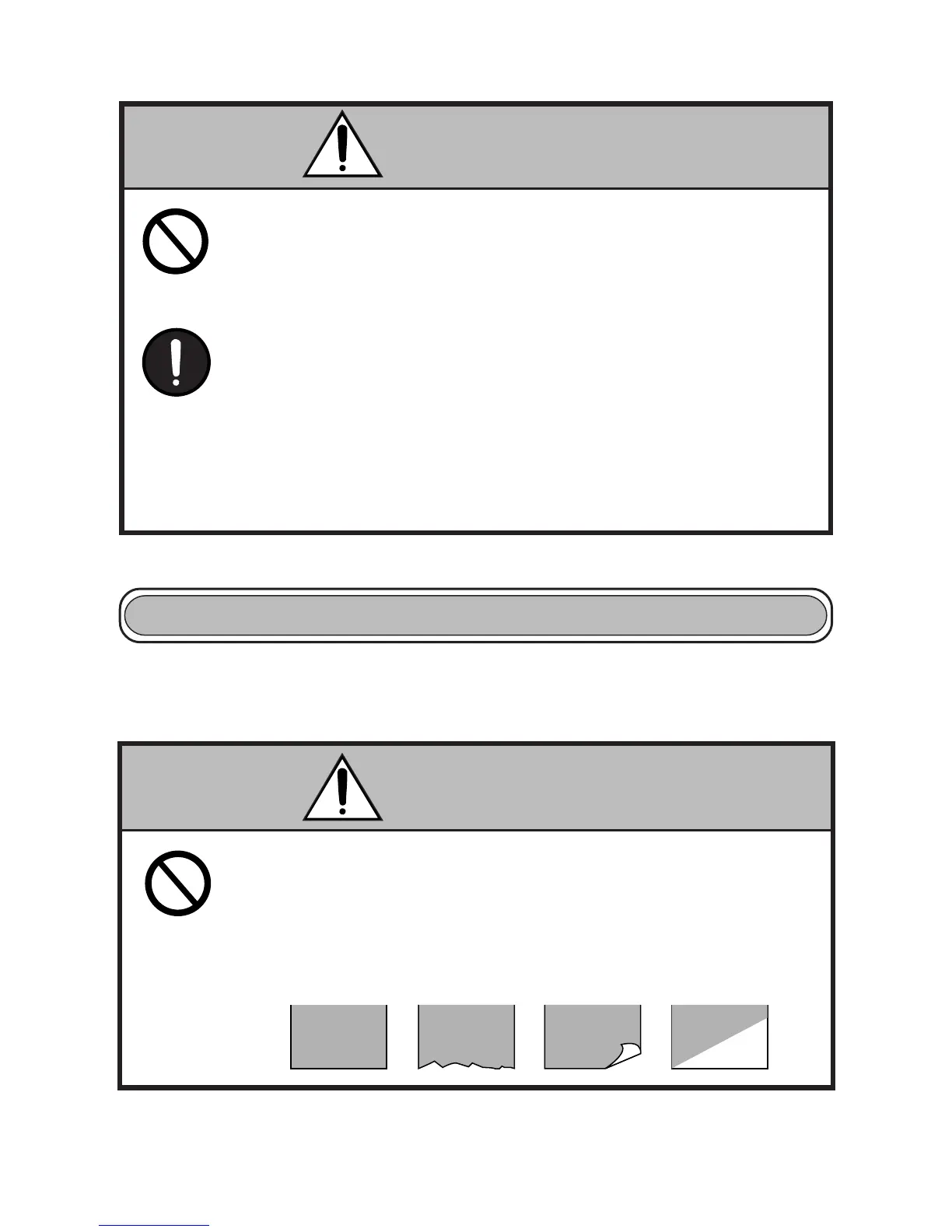— 6 —
● Do not dip battery in water or sea water. Wet battery may
generate heat or may be subject to corrosion.
● Do not use or leave battery at high temperature. Using or
leaving battery in a place of high temperature may result in
liquid leakage, deteriorated performance, or shortened lifetime.
● Keep battery beyond the reach of a baby or child. Pay attention
not to let a child take out the battery.
● If the battery is used for the first time, be sure to charge it
completely before use.
● If any abnormality is found while the battery is in use, stop the
operation and carry the battery in local sales agent.
● The battery in the printer is shipped partially charged. Please
fully charge the battery prior to using the printer.
Carry used battery in recycling agent.
● Before printing, confirm that print paper is set straight forward
at the exit from the print (thermal) head. Skewed setting may
result in paper jamming.
● To prevent skewed insertion of paper, use the following form
for the end of paper.
CAUTION
Precautions on Setting Print Paper
NGOK
NG
NG
CAUTION
