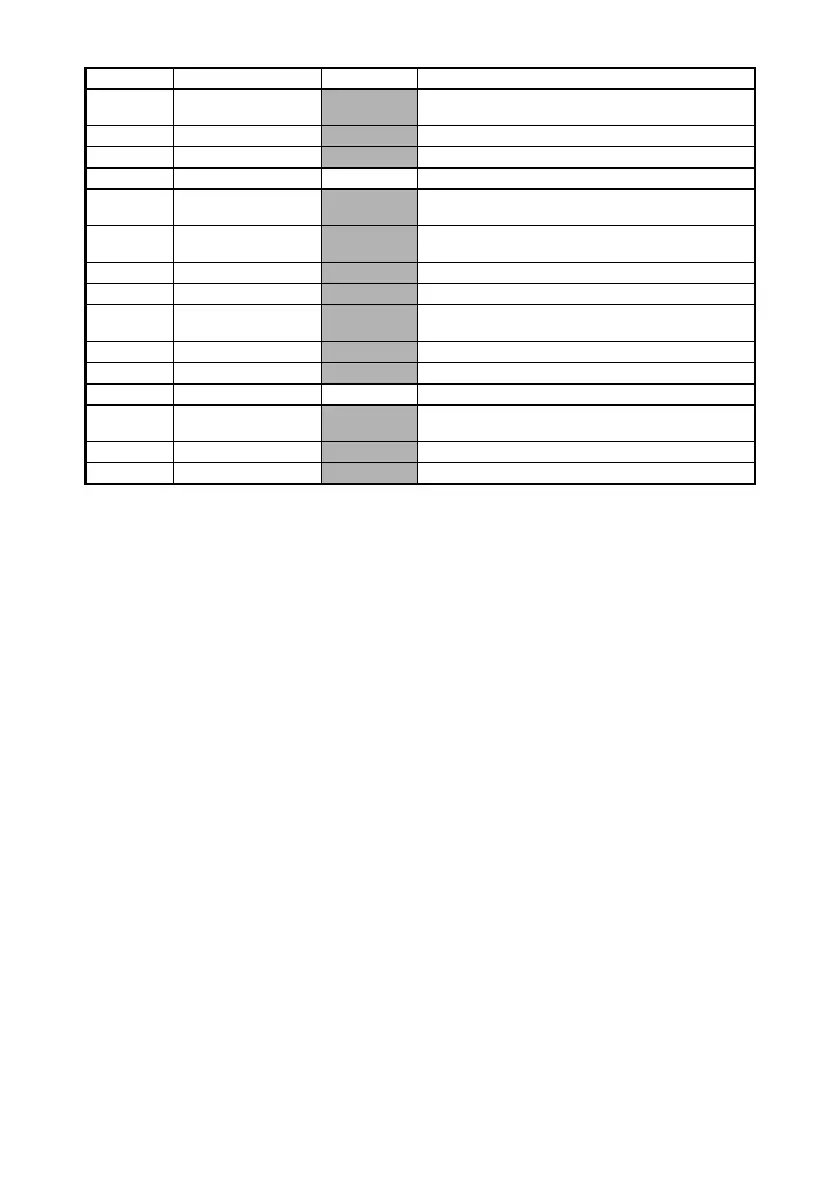—56—
*1: If print data is very dense, the print head is hot, data transmission is slow, or some other
conditions, the motor and printing may occasionally stop which causes white stripes in the
printout. To print high-density data, set MSW2-3 (Spool Print) to ON to reduce striping, although
this increases the time before printing starts.
For a serial interface, increase the transmission speed to prevent the motor from stopping.
*2: Black mark model
*3: The values for memory switches MSW7-X are only effective when DIP switch no. 1 is set to OFF.
MSW9-6 LCD Language
English English, Français, Deutsch, Italiano, Español,
Japanese, Chinese
MSW9-7 LCD Ext. Char
Valid Invalid, Valid
MSW9-8 LCD Auto Off
Never Never, 30seconds, 5minutes
MSW10-1 Print Density
100 % 70 %, 75 %, 80 %, 85 %, 90 %, 95 %, 100 %, 105 %,
110 %, 115 %, 120 %, 125 %, 130 %, 135 %, 140 %
MSW10-2 Print Speed
Level 9 Level 1, Level 2, Level 3, Level 4, Level 5, Level 6,
Level 7, Level 8, Level 9
MSW10-3 ACK Timing
Before Busy Before Busy, Same Period, After Busy
MSW10-4 Old Command
Invalid Invalid, CBM1, CBM2
MSW10-6 Buzzer Event
Not by
C.Open
All Event/Error, Not by C.Open, Not by C.Open/PE
MSW10-7 Key Lock
Invalid Invalid, Valid
MSW10-8 LCD Direction
Normal Normal, Inverted
MSW13-1 Security/Target
Low/All Low/All, Mid/All, Mid/Paired only, Hi/All, Hi/Paired
only
MSW13-5 BT Device Scan
Discoverable No Response, Discoverable
MSW13-6 Auto Reconnect
Valid Invalid, Valid
Switch no. Function Initial setting Setting value
