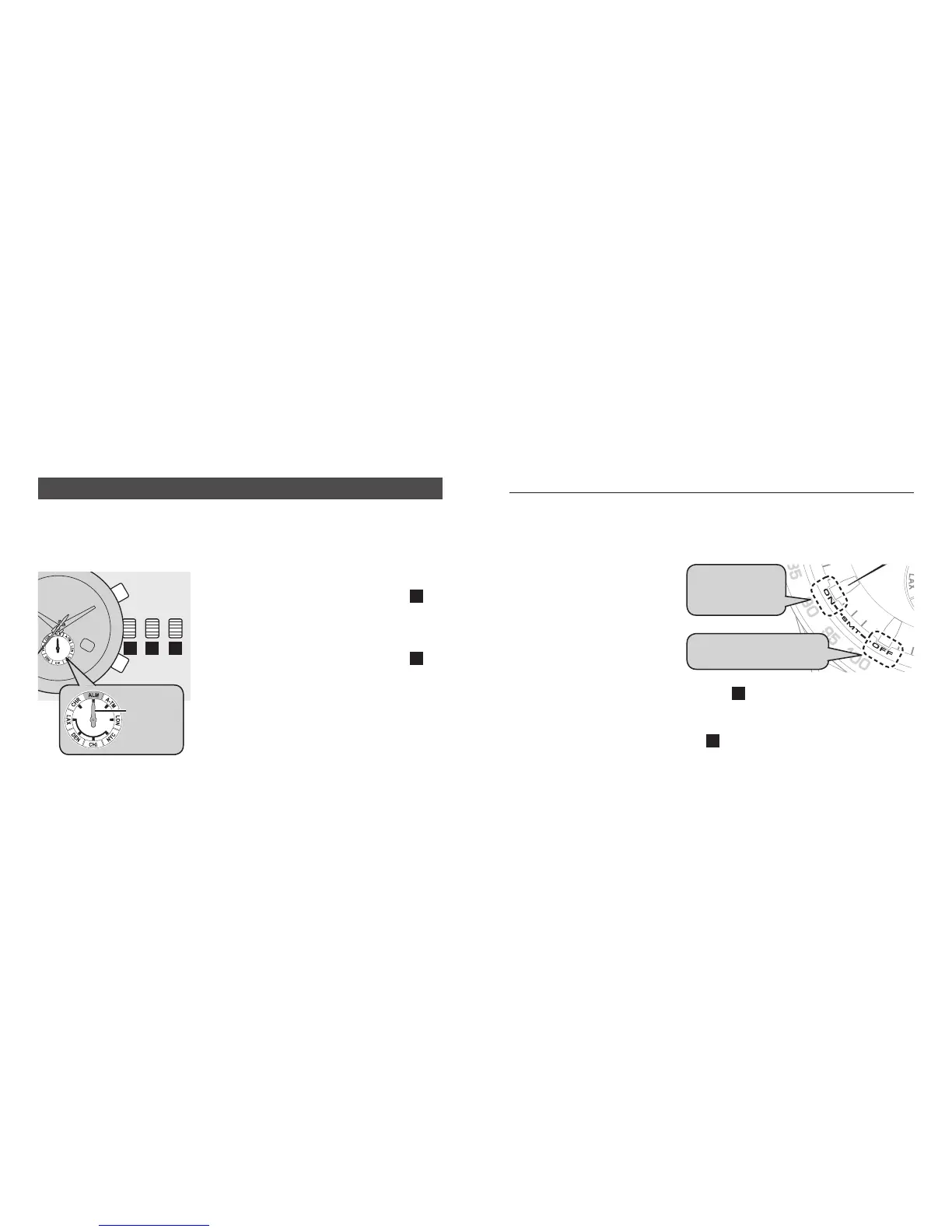The alarm function uses a 24-hour clock. Once the alarm has been set, the alarm
sounds for 15 seconds when the set time is reached once a day. The alarm can be
used in one of the five cities as well as the alternate time mode. The alarm does
not operate while the watch is in the alarm [ALM] setting mode.
■
Setting the Alarm Time
1. Pull the crown out to position
1
.
2. Rotate the crown to align the mode
hand to the ALM (alarm) position.
The hands move to the currently set alarm time.
3. Pull the crown out to position
2
.
4. Rotate the crown to set the desired
alarm time.
• Rotating the crown clockwise causes the
minute hand to advance by 1 minute.
• Rotating the crown counterclockwise
causes the minute hand to go back by 1
minute.
0 1 2
Button (B)
Button (A)
• Check AM and PM with the 24-hour hand (10:00 sub dial) to set the correct
AM or PM time.
• Rotating the crown quickly engages the quick advance feature for the
minute and hour hands. To stop the rapid advancement, turn the crown
one click in either direction.
5.
Press and release the
upper right button (B) to
turn the alarm ON or OFF.
• Whenever you press and
release the button (B), a tone
sounds and the second hand
moves to indicate the alarm
is turned ON or OFF.
6. Push in the crown in to position
1
.
7. Rotate the crown to select a city or the alternate [A-TM] time.
• The alarm will operate according to the city time currently selected.
8.
Return the crown to position
0
to complete alarm time setting.
Second hand
position when
alarm is ON
Second hand position
when alarm is OFF
Using the alarm
Using the alarm
Modes supporting this function:
[ALM]
Mode
hand