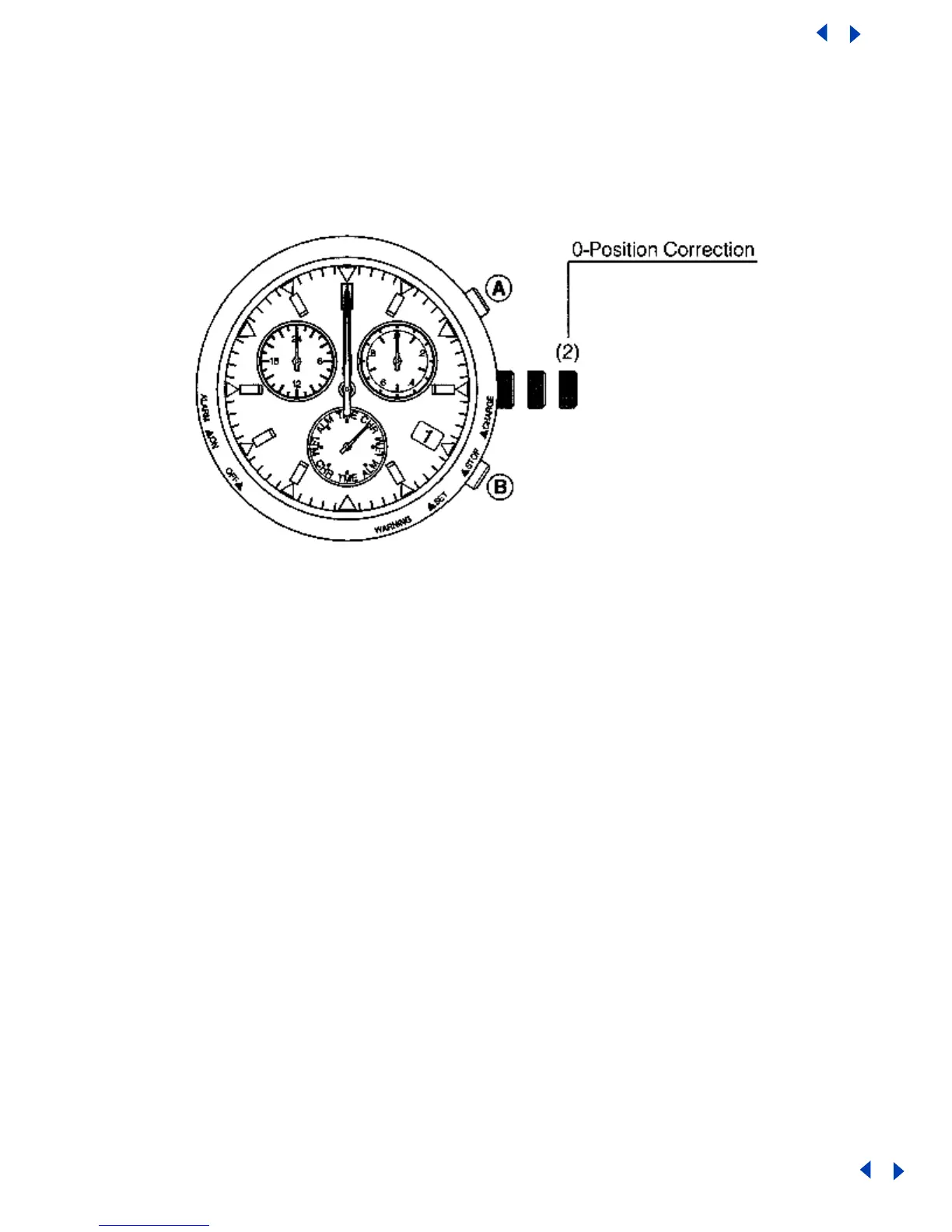14. ALL RESET
This watch may not function properly as a result of being subjected to the
effects of static electricity or strong impact and so forth. When this happens,
set the hands of the watch to their respective base positions according to the
following procedure after performing the all-reset procedure.
When performing the all-reset procedure, first make sure that the watch is fully
charged and the second hand is moving in one-second increments. If the all-reset
procedure is performed when the watch is insufficiently charged, it may not
function properly or remain stopped following the all-reset procedure.
1. Turn the crown to set the mode hand to the chronograph [CHR] mode.
2. Pull out the crown to Position 2 (0-position correction mode). Each of the
hands and date wheel moves to their respective 0 positions stored in memory and
then stop.
3. Press buttons (A) and (B) simultaneously and then release.
• Following a confirmation tone, each of the hands perform a demonstration
movement in the order of the function hand, 24 hour hand, hour hand, minute
hand and second hand to indicate that the all-reset procedure is finished.
Note:
Following the all-reset procedure, make sure to properly reset each mode
after performing 0-position correction for each hand before using the
watch. The watch will remain stopped and not run unless 0-position
correction is performed.
Return to Table of Contents
Return to Table of Contents