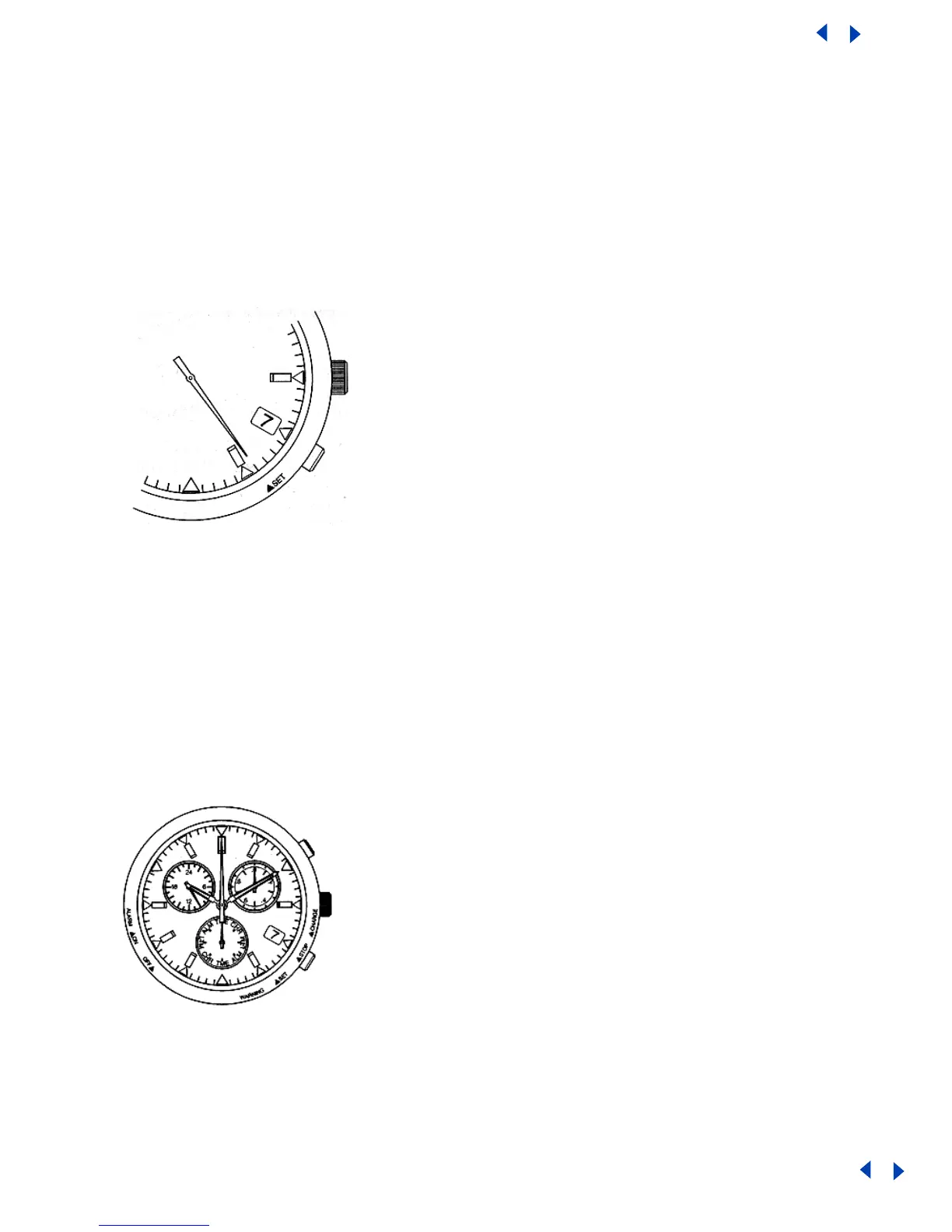Notes
:
• Chronograph measurement stops and the chronograph is reset even when
measurement is in progress.
• The set time (time difference) is retained for the local time.
• The alarm will not sound even if it is set.
• Crown (mode switching) and button operations will not function.
<Time Setting Warning Feature>
When the watch is recharged by exposing to light after it has stopped, the second
hand moves to the SET position to inform the wearer that the time is incorrect.
Although the 24-hour hand, hour hand and minute hand will begin to move after the
second hand moves to the SET position, since the time is incorrect, reset the
time and date after sufficiently charging the watch.
<Overcharging Prevention Feature>
Notes:
• Crown and button operations will not function
except for time and calendar setting operations.
• When the crown is pulled out to position 2 (time
correction position) in the time or date setting
mode, the time setting warning feature is
canceled. The second hand will remain stopped at
the SET position unless the crown is pulled out
to position 2 and the time is set.
•
In the case the watch has stopped due to
insufficient charging, a minimum of 30 minutes
are required until the watch changes to the time
setting warning display even if sufficiently
exposed to light.
The overcharging prevention feature is activated when the secondary battery is
full charged so that it is not charged further.
<Power Save Feature>
When power is no longer generated as a result of light not shining on the solar
cell when the watch is in the time/calendar mode or local time mode, the second
hand moves to the 0 seconds position and stops to save power by reducing current
consumption.
The 24-hour hand, hour hand and minute hand continue to keep the correct time
even though the second hand is stopped. Furthermore, the calendar is corrected in
coordination with the 24-hour hand, hour hand and minute hand.
During normal hand movement, when power generation is
resumed after the second hand stops at the 0 seconds
position, the second hand is rapidly advanced to the
correct seconds and begins one-second interval
movement. However, when the insufficient charging
warning feature has been activated, the second hand
moves to the CHARGE position and stops, and when the
time setting warning feature has been activated, it
moves to the SET position and stops. When the watch has
stopped, the second hand moves to the STOP position and
remains stopped.
Note:
During the time the rechargeable battery is fully charged and the
overcharging prevention feature is operating, the power save feature does not
operate even when power generation is interrupted as a result of not exposing the
solar cell to light. Similarly, the power save feature will also not operate when
the secondary battery has temporarily become fully charged as a result of
exposure to intense light.
Return to Table of Contents
Return to Table of Contents
