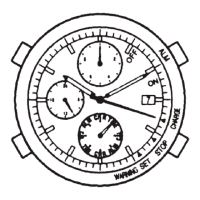5/14
CITIZEN Eco-Drive Bluetooth S W410 Instruction manual
Notification indication on the watch
The second hand points the notification indication corresponding to the type of
received notification.
12
6
9
7
I
N
F
O
A
C
T
C
A
L
L
O
F
F
O
N
N
O
F
F
O
D
N
I
F
N
O
F
F
O
Notification indication by the second hand
Indication
Second hand
position
Notification type
CALL
55 seconds
Incoming phone
calls
INFO
50 seconds
Various info
notification
OFF
5 seconds
Disconnection
notification (
LINK
LOSS
)
(doubled as
connection status
indication)
ACT
0 seconds
Receiving time info
or connecting
(Activation)
•Notification with the second hand is indicated only when the crown is in
position
0
. When the watch receives notification when it cannot be indicated,
notification indication is postponed until it can be indicated.
•When the watch receives a new notification while it indicates a notification, the
old one is canceled and the new one is indicated.
•The watch keeps correct time and calendar even while the second hand indicates
a notification.
Notification sound
You can control tone, volume and emitting times of notification sound on the
[
Notification
] (notification) screen of the dedicated app.
•Notification sound is emitted even when the second hand cannot indicate
notification.
•Notification sound is emitted again when a postponed notification is indicated
by the second hand.
•Notification sound can previously be checked when setting it. For details, see
“
Alarm sound setting screen
”.
Notification reception area
Connectable distance between the watch and the smartphone is up to about 10 m
(33 feet). Connectable range may be shorter due to obstacles such as walls.
Do not block the watch with your body such as your arm.
Canceling the notification indication
The second hand does not return to normal movement without operation for
canceling notification when it indicates following notifications: “
CALL
”, “
INFO
”
and “
OFF
” (disconnection notification,
LINK LOSS
).
Previous canceling of notification indication may be required for some operation.
•Canceled notification cannot be shown again.
1
Press and hold the button for 1 second while notification is
indicated.
The notification indication is canceled and the second hand returns
to normal movement.
•Changing the position of the crown also cancels the notification
indication.
Using functions of the dedicated app
•The appearance and UI of the app used for explanation below may be changed
for product improvement.
Checking the power reserve and power generation amount of the watch
The current power reserve of the watch ([
Power reserve
]) is indicated in 7
levels on the bottom of the home screen of the dedicated app while the watch is
connected with the smartphone.
The current power generation amount of the watch is indicated in a light pattern
on the center of the screen.
Indication of current power generation amount
The color of the pattern indicates the
amount and it changes gradually from
blue → green → yellow as the amount
getting larger.
Indication of current power reserve
Power reserve level “3” is indicated on
the illustration.
•Tap [
Back
] (back) or [
Cancel
] (cancel) on the upper left of the screen to show
the home screen when the screen of the app does not indicate power reserve.
Indication of power reserve in levels
Level Indication
Duration (approx.)
Meaning
When using
connection
When not using
connection
6
13 - 12 months 24 - 18 months
Power reserve
is sufficient.
5
4
3
12 - 11 months 18 - 14 months
Power reserve is
not sufficient.
2
11 - 10 months 14 - 10 months
1
10 months
(Time reception
only)
10 months - 3 days
Charge
immediately.
0
Connection is
unavailable.
3 days
No indication appears when the level is 0 as the watch cannot
make connection with the phone.
• At the level 0, the second hand starts to move once every
two seconds (“
When the watch reaches a low charge state
(insufficient charge warning function)
”).
•See the table of “Standard use with the smartphone” in “
Specifications
” for
details such as usage conditions of “When using connection” of duration.
•Connection is disconnected when the power reserve level becomes “1”. However,
basic functions of the watch are still available.
•When you try to connect with the smartphone while power reserve level is
“1”, the second hand “
OFF
” just after pointing “
ON
” to show connection is
unavailable. However, the watch can get time information in that case.
•Some basic functions become unavailable while the insufficient charge warning
function is active.
•The power reserve just before disconnection is indicated in level in pale colors
while the watch is disconnected.

