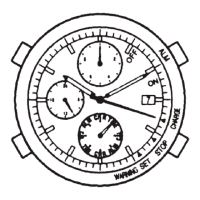9/14
CITIZEN Eco-Drive Bluetooth S W410 Instruction manual
Checking the smartphone search setting
Turn on [Smartphone search] on the [
Setting
] (setting) screen on the dedicated
app.
Pairing
Connection time
Smartphone search
Generation data manager
Using alarm
You can activate/deactivate alarm on the watch.
•Use the dedicated app to adjust alarm time and alarm sound. You cannot set
them on the watch.
•Alarm does not sound when the position of the crown is not
0
.
The Alarm settings on the dedicated app must previously be turned on to turn
on/off the alarm through operation on the watch.
•The alarm settings deactivated on the dedicated app cannot be activated from
the watch. Take care.
1
Pull the crown out to position
1
.
The second hand indicates the alarm setting (
ON/OFF
).
2
Press the button to switch on/off of the alarm setting.
•Each time you press the button, on/off of the setting changes
alternately.
ON
12
6
9
7
I
N
F
O
A
C
T
C
A
L
L
O
F
F
O
N
N
O
F
F
O
D
N
I
F
N
O
F
F
O
N
O
F
F
O
I
F
The alarm
setting is turned
on.
OFF
12
6
9
7
I
N
F
O
A
C
T
C
A
L
L
O
F
F
O
N
N
O
F
F
O
D
N
I
F
N
O
F
F
O
N
O
F
F
O
I
F
The alarm
setting is turned
off.
3
Push the crown in to position
0
to finish the procedure.
The watch returns to normal indication.
When the time set comes
When the time on the watch comes to that set for alarm while the alarm setting is
turned on, the second hand stops and alarm emits sounds.
The second hand returns to normal movement as the alarm stops.
To stop alarm
Press the button.
Using functions of the dedicated app (continued)
Checking and correcting the reference position (Reference position
adjustment assistant)
You can check and adjust the reference position of the watch using the app.
Execute operation following instructions on the app and watching the status of
the watch.
•You can check and adjust the reference position without assistance of the app
(page
11
).
1
Connect the watch and the smartphone.
2
Tap the [Help] (help) icon on the home screen.
The screen switch to the [
Help
] screen.
•Tap [
Back
] (back) or [
Cancel
] (cancel) on the upper left of the
screen to show the home screen when it is not displayed.
3
Tap [Troubleshooting].
Troubleshooting
Instruction manuals
Official website
Firmware update
Privacy policy
Legal information
4
Tap [The time and calendar are incorrect.].
Cannot register (pair) my watch.
The time and calendar are incorrect.
Cannot use the flight mode.
Others
Proceed operation hereafter following instructions on the screen of
the app.
Searching the smartphone using the watch (smartphone
search)
You can make the smartphone emit sound to find it using the watch when the
phone is paired with the watch and is within connectable range.
•The setting of the function must be activated on the dedicated app previously.
•This function is available even when the phone is not connected.
1
Pull the crown out to position
2
.
The second hand points “
FIND
” (30-second position) and the
smartphone starts emitting sound.
12
6
9
7
I
N
F
O
A
C
T
C
A
L
L
O
F
F
O
N
N
O
F
F
O
D
N
I
F
N
O
F
F
O
6
F
F
D
N
I
F
O
•The sound does not stop until it is stopped on the smartphone.
Proceed to step 3 to cancel the operation.
2
Stop the sound following instructions on the screen of the
smartphone.
3
Push the crown in to position
0
.

