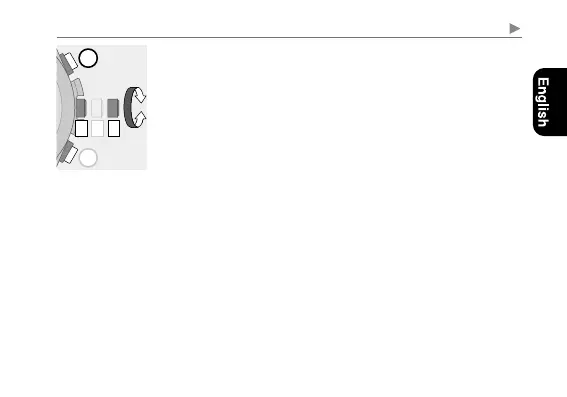25
Setting the world time
2
Rotate the crown to select an area.
The hour and minute hands start moving as you finished to
select an area.
• For details of areas and time zones, see “Table of time
zones and representative places” (page
26
).
• Pressing button
B
while the hands stops changes the
summer time (DST) setting.
3
Push the crown in to position
0
to finish the
procedure.
0 1 2
2
Continued on the next page
➡