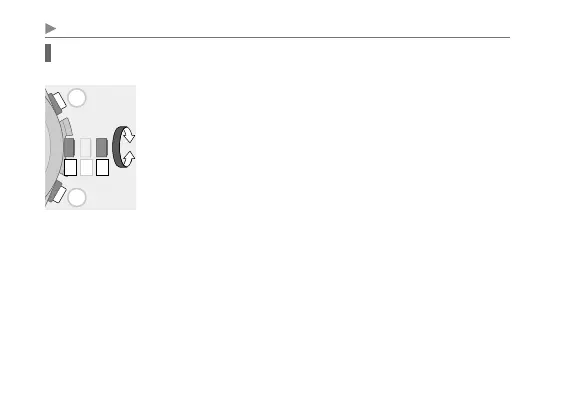42
Using alarm
Changing alarm setting
• The alarm time is set in 24-hour basis.
1
Change the mode to [
ALM
] (page
14
) and pull the
crown out to position
2
.
The hour, minute and 24-hour hands indicate the alarm time
currently set and the second hand shows the alarm setting.
2
Rotate the crown to set the alarm time.
• Check AM/PM referring to the 24-hour hand.
• If you rotate the crown quickly a few times, the hand will
move continuously. To stop the rapid movement, rotate the
crown in either direction.
3
Press and release the upper right button
B
to set the
alarm setting to “
ALM ON
”.
• Each time you press button
B
, on/off of the setting
changes alternately.
0 1 2
A
2
