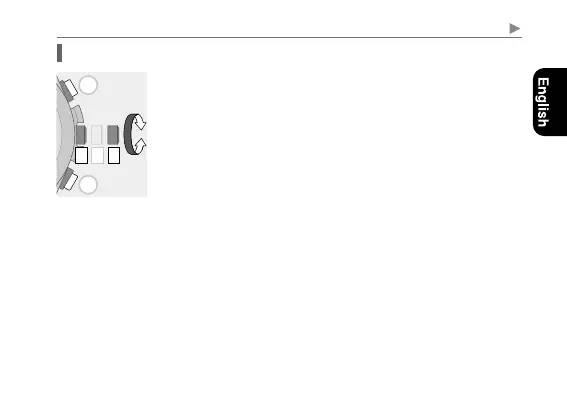35
Setting summer time (DST)
Changing the summer time (DST) setting
1
Change the mode to [
TME
] (page
14
) and pull the
crown out to position
2
.
The second hand indicates the current time zone setting and
the function hand indicates the current summer time (DST)
setting.
2
Rotate the crown to choose a time zone where you
want to change the summer time (DST) setting.
The time zone changes and the hour and minute hands start
moving.
The summer time (DST) setting of the chosen time zone is
indicated.
0 1 2
A
2
Continued on the next page
➡