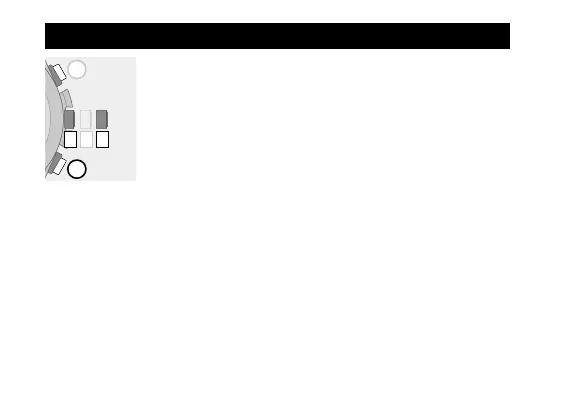56
1
Change the mode to [
SET
] (page
14
) and pull the
crown out to position
2
.
The second hand points to 0 seconds and stops.
2
Press and release the lower right button
A
.
The hour and minute hands move slightly.
3
Press and release the lower right button
A
repeatedly to change the hand/indication to be
corrected.
• Each time you press button
A
, the target changes as
follows:
Hour/minute/24-hour
→
date
→
year/month
→
day of
week
→ (back to the top)
• The hand or indication slightly moves when selected to
show it becomes adjustable.
Adjusting the time and calendar manually
0 1 2
AA
2