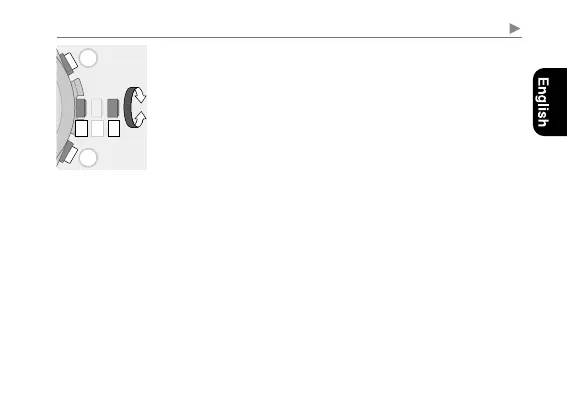57
Adjusting the time and calendar manually
4
. Rotate the crown to adjust the hand/indication.
• The hour, minute and 24-hour hands move synchronously.
• Check AM/PM referring to the 24-hour hand.
• Year and month are indicated with the second hand. Set
them referring to page
58
.
• Date indication changes to the next as the function hand
rotates 5 times.
• When you rotate the crown quickly a few times, the hands
and date indication will move continuously. To stop the
rapid movement, rotate the crown in either direction.
5
Repeat steps 3 and 4.
6
Push the crown in to position
0
in accordance with a
reliable time source.
7
Change the mode to [
TME
] and push the crown in to
position
0
to finish the procedure.
0 1 2
2
Continued on the next page
➡