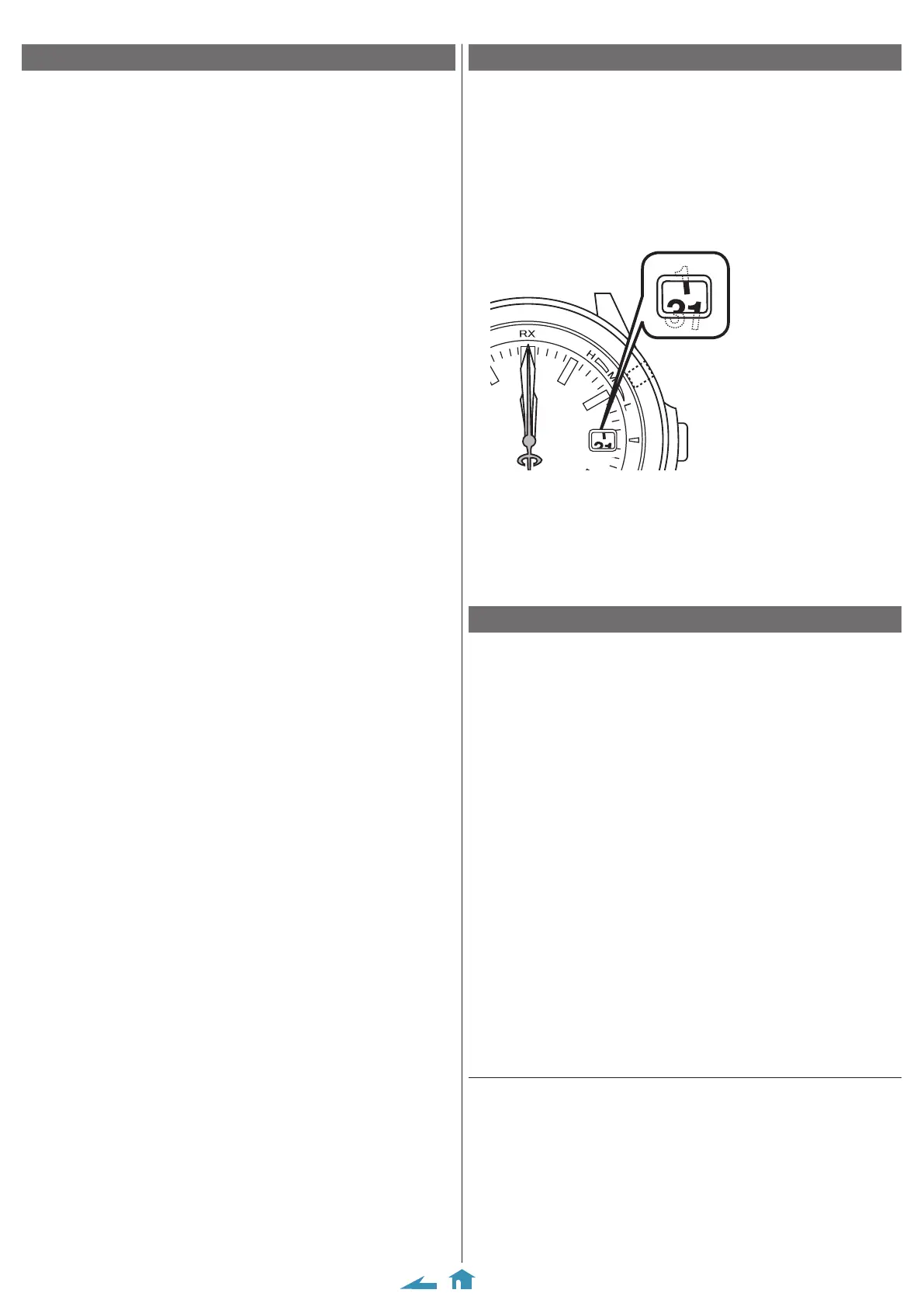2/2
H41* Abbreviated instruction
Adjusting the hour and date easily
You can adjust the hour and date easily for overseas trips or other occasions.
1.
Push the crown in to position
0
.
2.
Press and release the upper right button
B
.
The hour hand moves forward-back-forward to show the hour and date
becomes adjustable.
• It returns to normal automatically in about 10 seconds without any
operation.
3.
Rotate the crown to set the hour and date.
• When you rotate the crown quickly a few times, the hour hand will move
continuously. To stop the rapid movement, rotate the crown in either
direction.
• Change of date indication shows it just became AM. Take care the time set
is AM or PM.
4.
Press and release the upper right button
B
to finish the
procedure.
• It returns to current time indication automatically in about 10 seconds
without pressing the button.
Checking the reference position
1.
Push the crown in to position
0
.
2.
Press and hold the upper right button
B
for 10 seconds or
more.
The hands and indication start to move to the current reference positions
stored in memory.
3.
Check the reference position.
Correct reference positions:
• Hour, minute and second hands: 0 hour 00 minute 0 second
• Date indication: midway between “31” and “1”
When the current reference position is different from the correct one, adjust
the position following the steps of
Correcting the reference position
.
4.
Press and release the upper right button
B
to finish the
procedure.
• It returns to current time indication automatically in about 30 seconds
without pressing the button.
Correcting the reference position
1.
Push the crown in to position
0
.
2.
Press and hold the upper right button
B
for 10 seconds or
more.
The hands and indication start to move to the current reference positions
stored in memory.
• Release the button as the second hand starts to move.
• Wait until all the hands and indication stop.
3.
Pull the crown out to position
1
.
4.
Rotate the crown to adjust the hour hand and date indication.
• When you rotate the crown quickly a few times, the hand/indication will
move continuously. To stop the rapid movement, rotate the crown in either
direction.
• The hour hand and the date indication move synchronously.
5.
Pull the crown out to position
2
.
6.
Rotate the crown to adjust the minute and second hands.
• When you rotate the crown quickly a few times, the hand/indication will
move continuously. To stop the rapid movement, rotate the crown in either
direction.
• The minute and second hands move synchronously.
7.
Push the crown in to position
0
.
8.
Press and release the upper right button
B
to finish the
procedure.
After correcting the reference position
After correctiong the reference position, adjust the time and calendar manually or
by receiving time signals manually (on-demand reception).
