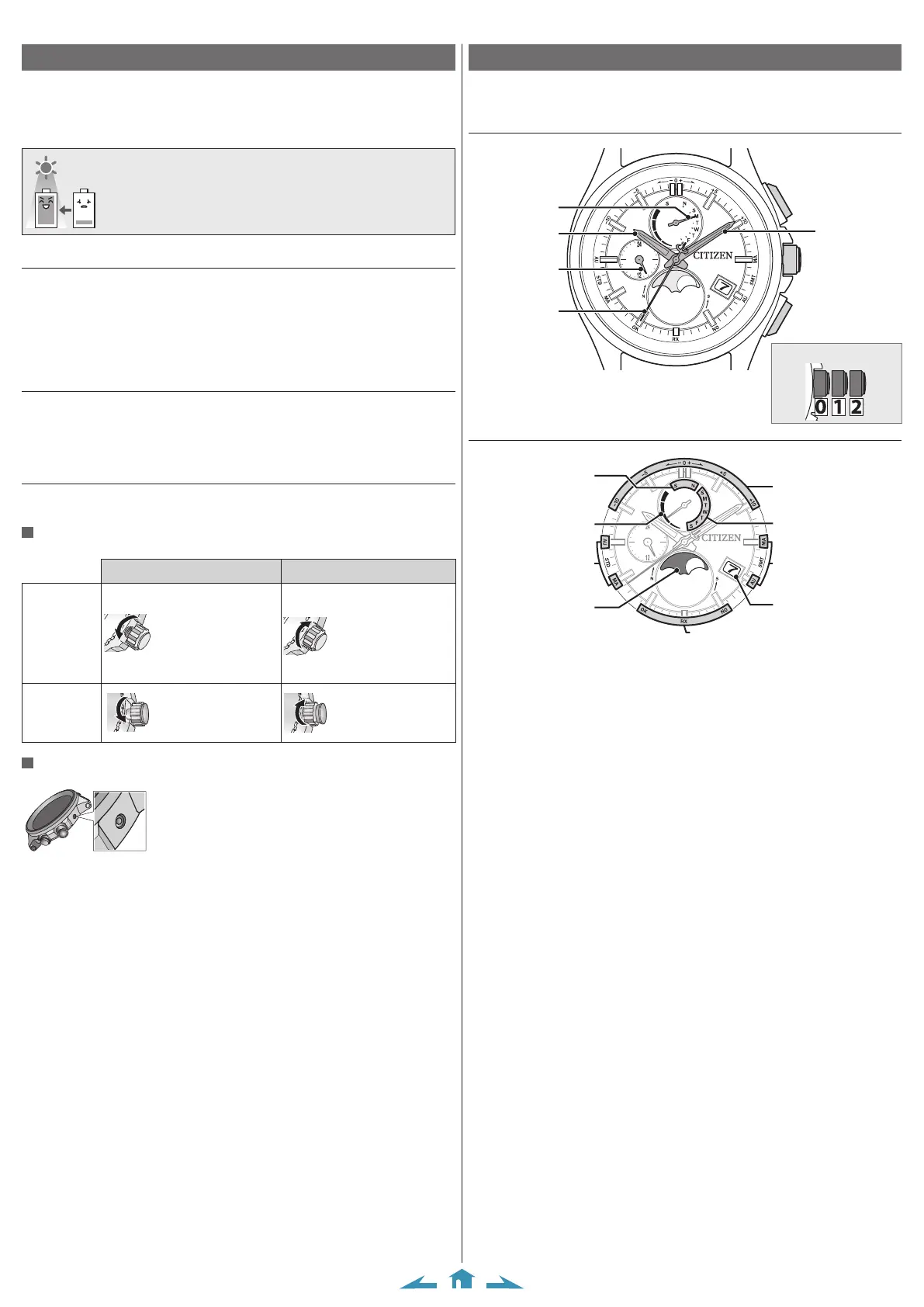2/11
H874 Instruction manual
Before using this watch
The following three operations must be done before using the watch:
1
Checking the current power reserve (page 3)
2
Setting the time zone (page 3)
3
Checking the reception result of the time signal (page 5)
This watch has a rechargeable cell which is charged by exposing the dial
to light.
Expose the dial to direct sunlight regularly to charge the watch. For
details of charging, see page
8
.
Band adjustment
We recommend seeking the assistance of an experienced watch technician for sizing
of your watch. If adjustment is not done correctly, the bracelet may unexpectedly
become detached leading to loss of your watch or injury (excluding products
containing the band adjustment tool).
Consult an authorized service center. Other shops may charge for, or may not
provide, the service.
Protective stickers
Be sure to remove any protective stickers that may be on your watch (case back,
band, clasp, etc.). Otherwise, perspiration or moisture may enter the gaps between
the protective stickers and the parts, which may result in a skin rash and/or
corrosion of the metal parts.
How to use a specially designed crown/button
Some models are equipped with a specially designed crown and/or push button to
prevent accidental operation.
Screw down crown/button
Unlock the crown/button prior to operate your watch.
Unlock Lock
Screw down
crown
Rotate the crown
counterclockwise until
it releases from the case.
Push the crown in to
the case. With gentle
pressure towards the
case, rotate the crown
clockwise to secure it
to the case. Be sure to
tighten firmly.
Screw down
push button
Rotate the locking screw
counterclockwise, and
loosen until it stops.
Rotate the locking
screw clockwise, and
tighten firmly.
Recessed button
Press the button with a non-marring narrow-tipped object.
• Metal objects may cause marring or scratching of the button.
Component identification
• The illustrations in this instruction manual may differ from the actual appearance
of your watch.
Hands and buttons
Minute hand
Function hand
Hour hand
24-hour hand
Second hand
Button
B
Button
A
Crown
Indication
Lunar age
Date
Power reserve
Summer time setting
Summer time setting
Reception-in-progress indication/Reception result
indication
Time zone
Northern/Southern
hemisphere
Day of week
• A solar cell is placed under the dial.
Crown's position
