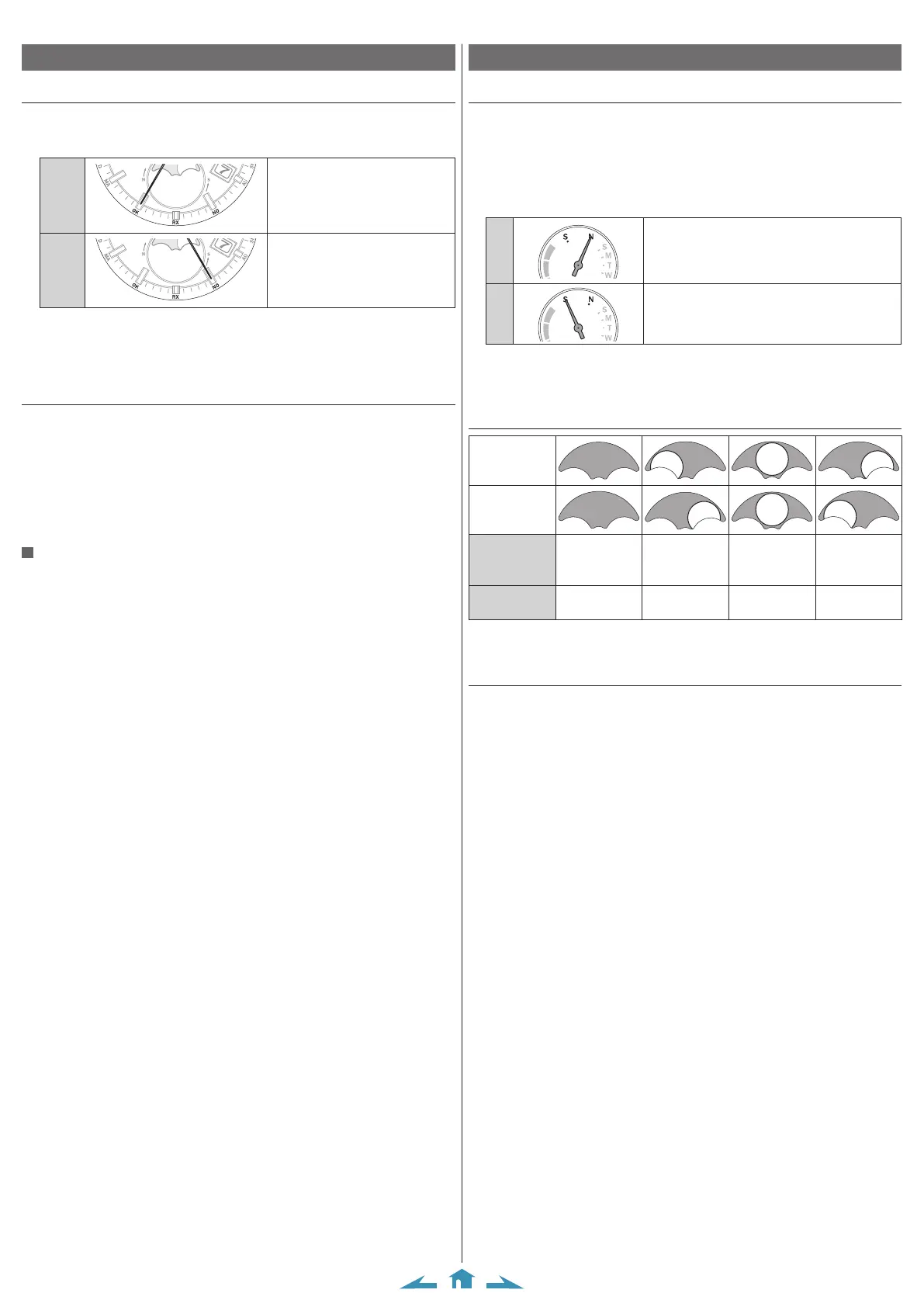5/11
H874 Instruction manual
Receiving the time signal
Checking the previous signal reception result
1
Push the crown in to position
0
.
2
Press and release the lower right button
A
.
The second hand indicates the result of the last signal reception.
OK
Reception was successful.
NO
Reception failed.
• Press the button again to return to normal indication. The hand returns to normal
indication automatically in 10 seconds without pressing the button.
• If you had operated the crown after the previous signal reception, the second hand
points “
NO
” regardless the reception result.
Receiving the time signal manually
• It takes 2 - 30 minutes to finish signal reception.
1
Push the crown in to position
0
.
2
Press and hold the lower right button
A
for 2 seconds.
The second hand indicates the result of the last signal reception.
After that, the second hand points “
RX
” and signal reception starts.
3
Put the watch in the place with good conditions for time signal reception.
• Do not move the watch as far as possible while the second hand points “
RX
”.
• The watch returns to normal indication after the reception finished.
To cancel signal reception
Pressing and holding the lower right button
A
for 2 seconds while the second hand
points “
RX
” cancels signal reception and the watch returns to normal indication.
Moon phase indication
Choosing a hemisphere
Waxing and waning of the moon look different depending whether you are in the
Northern or the Southern hemisphere. Change the hemisphere setting according to
the place where you use this watch.
• When using in a place near the equator, choose “
N
” if the moon is found in the
southern sky; choose “
S
” if found in the northern sky.
1
Pull the crown out to position
1
.
The function hand points the current setting.
N
Northern hemisphere
S
Southern hemisphere
2
Press and release the upper right button
B
.
• Each time you press the upper right button
B
, the setting changes alternately.
3
Push the crown in to position
0
to finish the procedure.
How to read moon phase indication
Northern
hemisphere
Southern
hemisphere
Lunar age (days
after the last
new moon)
0 About 7 About 15 About 23
Moon phase
New moon
First quarter
moon
Full moon
Last quarter
moon
• The moon phase indication does not represent detailed form of the moon. Please
use the indication only as a reference for moon phase.
Calibrating moon phase indication
When you find difference between moon phase indication and actual appearance,
you can adjust the indication within the range of ±2 days.
• It is recommended that the calibration is executed at a new moon or full moon, at
which you can distinguish moon phase easily.
1
Pull the crown out to position
1
.
The function hand points the current hemisphere setting.
2
Press and hold the lower right button
A
for 2 seconds.
• Each time you press and hold the lower right button
A
for 2 seconds, moon phase
indication is adjusted as below.
+1
→
+2
→
−2
→
−1
→
±0
→ (back to the top)
• Press the lower right button
A
and release immediately to reset calibration value to
±0.
3
Push the crown in to position
0
to finish the procedure.