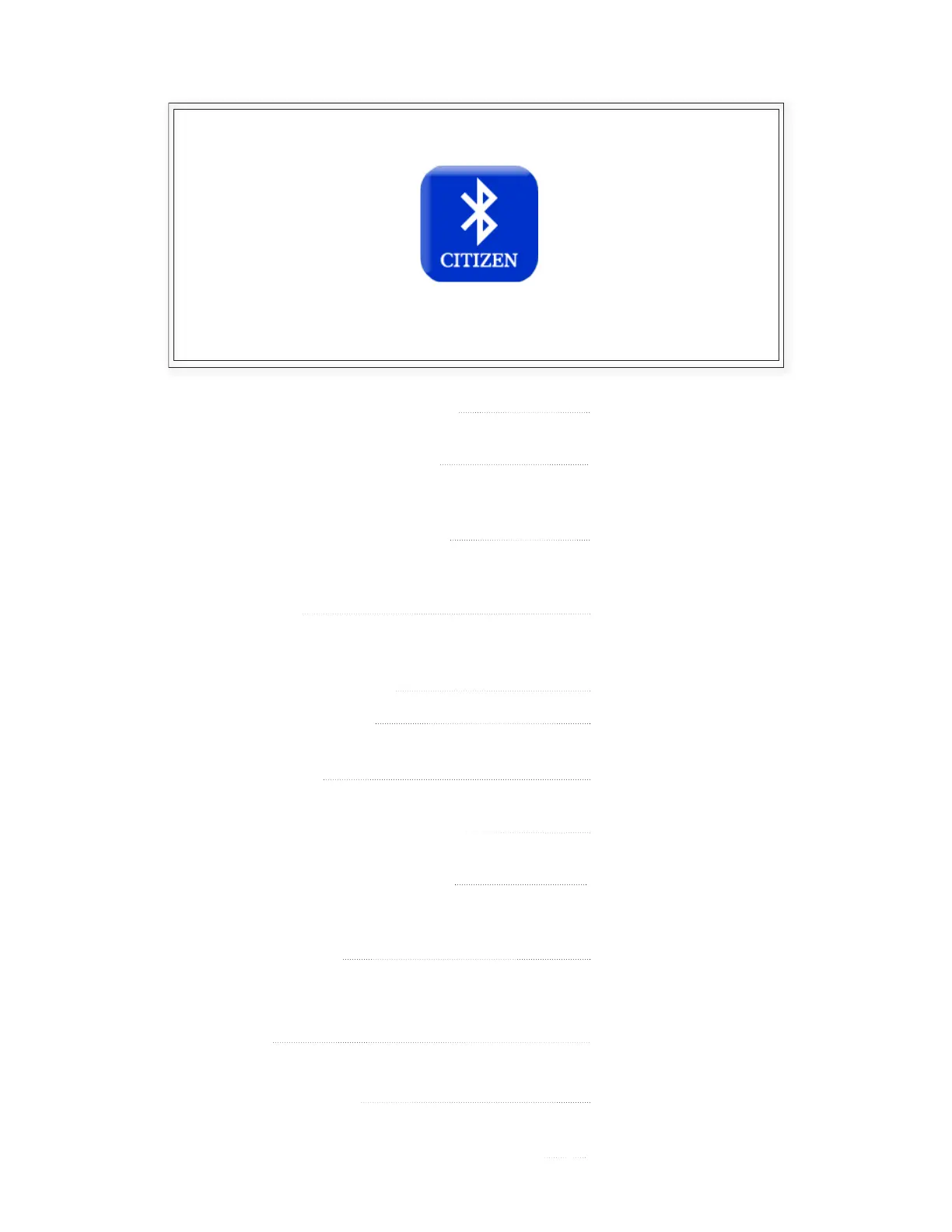Proximity App Version 2.5
User Guide
March 1, 2014
Proximity App v2.5 Main Screen
Proximity Notication Screen
Setting the Proximity App preferences in
the iPhone® Notication Center
Setting iPhone® Notication Center
Preferences
Time Sync Feature
Page 1
Page 2
Page 3
Pages 4 - 6
Page 6
Automatic Time Sync
Page 6
iPhone® Search Page 7
Bluetooth® Link Loss Notication Page 7
Checking for Firmware Updates Page 8
Deleting Pairing Information From the
Proximity Watch
Page 8
Pairing your Proximity Watch With Your
iPhone®
Pages 8 - 10
Known Limitations
Manual Time Sync
Page 10
Firmware v2.0 to v2.5 self-update guide
Pages 11-15