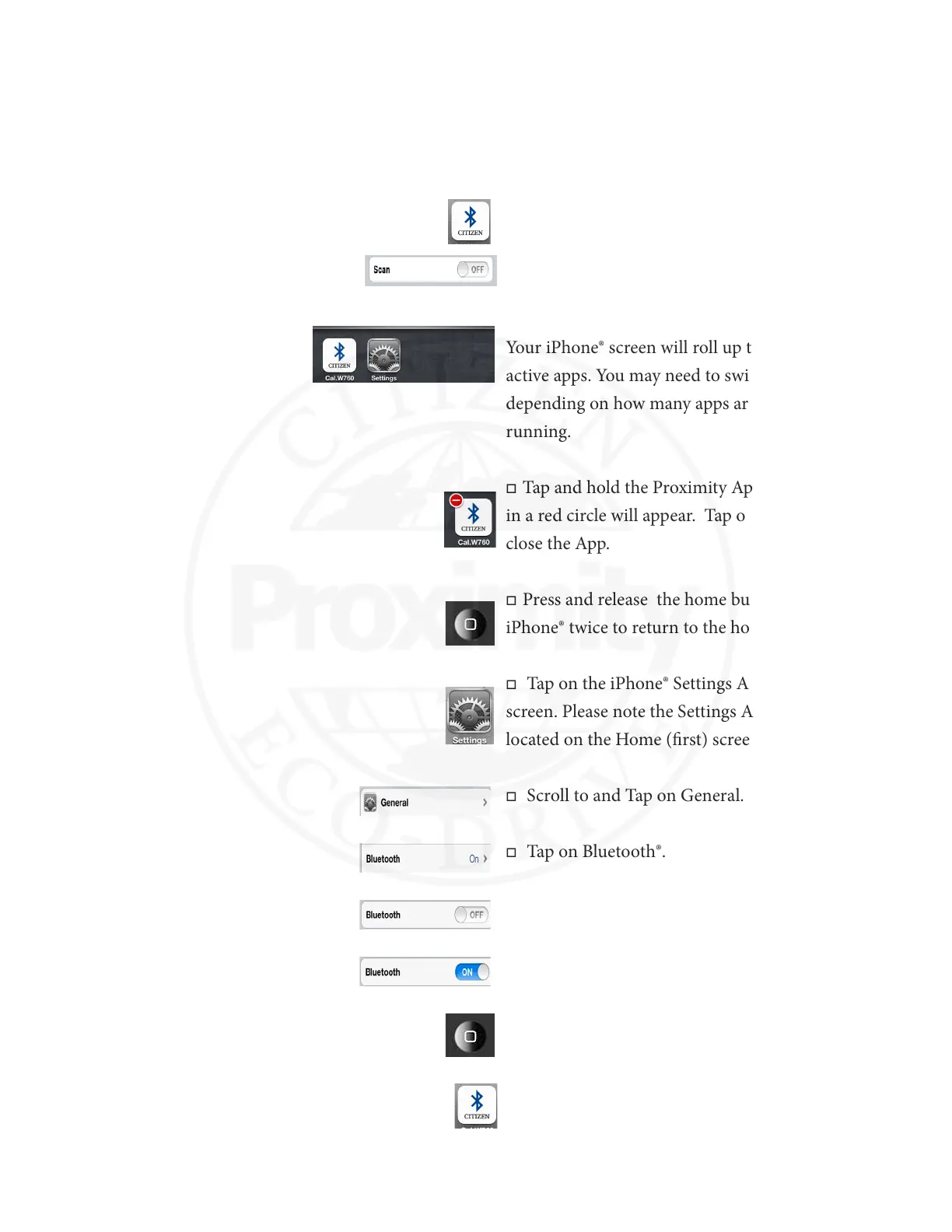Page 7
27) I cannot reconnect the Bluetooth® connection
between my watch and the Proximity App aer
airplane mode.
Proximity FAQ
o Open the Proximity App.
o
Turn Scan ‘OFF’ in the Proximity App.
o
Double tap the home button on your iPhone®.
Your iPhone® screen will roll up to reveal currently
active apps. You may need to swipe right or le,
depending on how many apps are currently
running.
o
Tap and hold the Proximity App icon. A "-" sign
in a red circle will appear. Tap on the "-" sign to
close the App.
o
Press and release the home button on your
iPhone® twice to return to the home screen.
o
Tap on the iPhone® Settings App from your home
screen. Please note the Settings App icon may not be
located on the Home (rst) screen on your iPhone®.
o
Scroll to and Tap on General.
o
Tap on Bluetooth®.
o
Swipe le to turn your Bluetooth® radio ‘OFF’.
o
Swipe Right to turn your Bluetooth® radio ‘ON’.
o
Exit Settings (press and release the home button
on your iPhone®).
o
Tap on the Proximity App.
continued next page
We recommend updating your compatible iPhone®
to the latest version of iOS (iOS 8 as of September
2014) as well as Proximity rmware v2.5.If you do
not wish to upgrade, please refer to the following
steps: