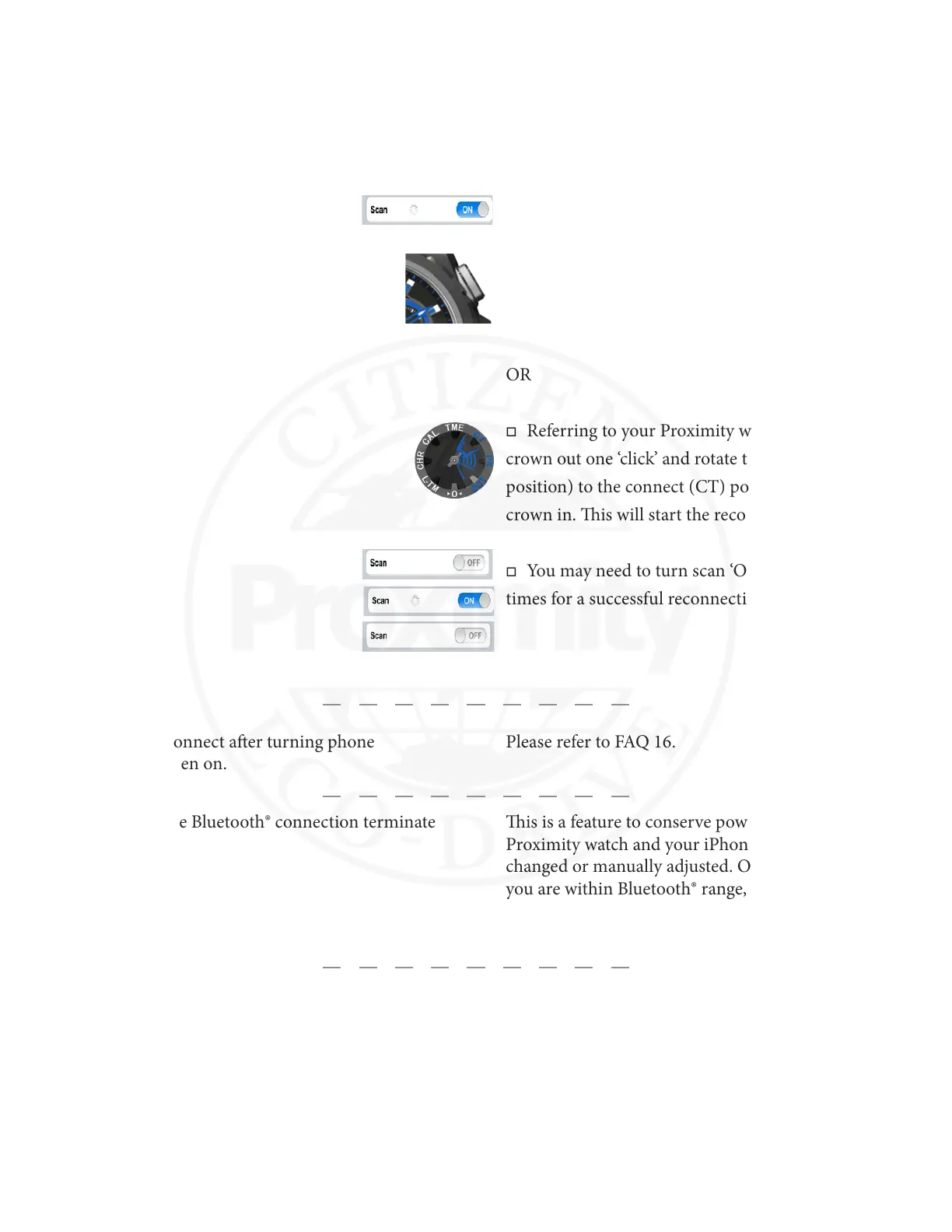Page 8
o
Swipe right to turn “Scan” to ‘ON’.
o
Referring to your Proximity watch, press and
release the upper right button (this is the shortcut to
initiate the reconnect process).
OR
o
Referring to your Proximity watch, pull the
crown out one ‘click’ and rotate the mode hand (6:00
position) to the connect (CT) position. Push the
crown in. is will start the reconnection process.
o
You may need to turn scan ‘ON’ or ‘OFF’ several
times for a successful reconnection.
27) (continued) I cannot reconnect the Bluetooth®
connection between my watch and the Proximity App
aer airplane mode.
continued from previous page
Proximity FAQ
28) I cannot reconnect aer turning phone
completely o then on.
Please refer to FAQ 16.
29) Why does the Bluetooth® connection terminate
aer 6 hours?
is is a feature to conserve power on both the
Proximity watch and your iPhone®. is cannot be
changed or manually adjusted. Once paired and
you are within Bluetooth® range, simply press and
release the upper right button to reconnect your
watch with your iPhone®.
30) Can the Bluetooth® connection remain active all
the time?
No. e Bluetooth® connection between your
Proximity watch and iPhone® will automatically
disconnect aer 6 hours. is is to save power on
both your watch and iPhone®.