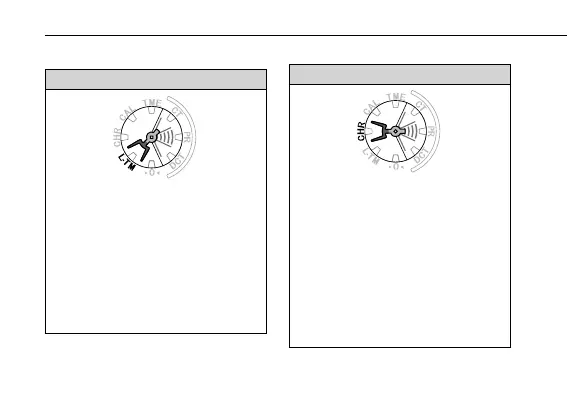Changing the mode
Local time — [
L-TM
]
[
L-TM
]
Select this to display the time of
another area (local time). (See page
68
.)
• The 24-hour hand on the upper left
sub dial, date and day of the week
display local time.
• The function hand on the upper
right sub dial indicates the power
reserve in this mode.
Chronograph — [
CHR
]
[
CHR
]
Select this when you want to use the
chronograph. (
See page
70
.)
• The second hand: Indicates the
chronograph seconds.
• The function hand on the upper
right sub dial: Indicates the
chronograph minutes.
• The hour, minute and 24-hour
hands will continue to reflect the
time set in [
TME
] or [
L-TM
] mode.
22
