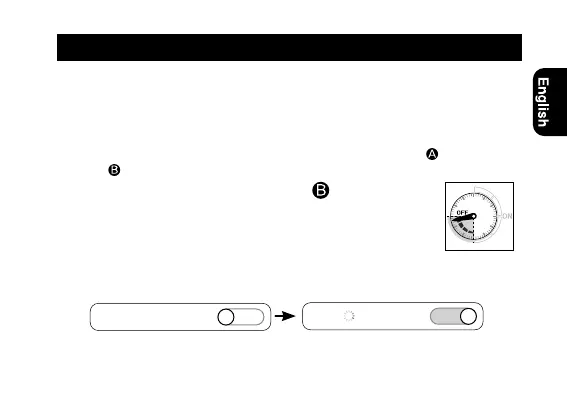You can close the connection with the iPhone in the following cases:
• When the function hand on the upper right sub dial indicates “
ON
” area.
• When the watch mode is set to [
TME
], [
L-TM
], [
PR
] or [
CT
].
• When the second hand indicates the second.
(While the second hand indicates a notification type, stop the notification
indication by pressing and holding either the lower right button
or upper right
button
for two seconds.)
1
Press and hold the upper right button for seven seconds
or more.
The connection is closed and the function hand on the upper
right sub dial points the “
OFF
” area.
• To close connection from the iPhone, slide the switch of
“
Proximity Connect
” to “
OFF
”. The switch name changes to
“
Scan
”.
Disconnecting with iPhone [
DCT
]
Function hand
on the upper
right sub dial
Proximity Connect
OFF
Scan
ON
Continued on the next page
41