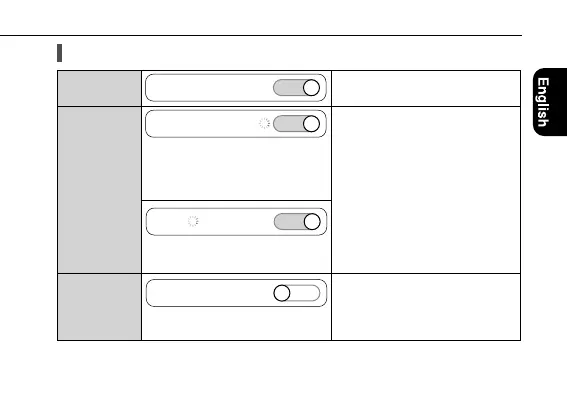Disconnecting with iPhone [DCT]
Checking the connection status on the app screen
While connected
You can use the functions with the
setting “
ON
”.
Disconnected
Shown when the disconnection
is done by the watch operation or
intentionally. In this case, you cannot
register the iPhone.
Only the following operations are
available:
• Reconnection with the operation on
the watch (see page
44
)
• Searching for your iPhone (see page
51
)
It is recommended to stop or quit the
app to save the batteries of the watch
and/or the iPhone when leaving them
disconnected for a long time.
Shown when the disconnection is
done by the app operation.
App in rest
The app does not consume the iPhone
battery.
• The Bluetooth setting on the iPhone
remains “
ON
” even when “
Scan
” is
set to “
OFF
” or the app is not active.
Proximity Connect ON
Scan
ON
Scan
OFF
Waiting for Reconnection
ON
43