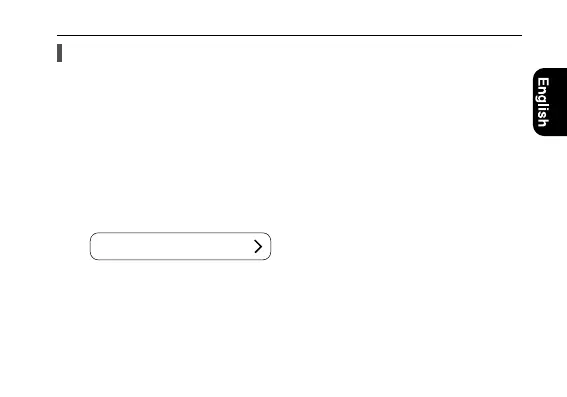Receiving email reception notification [Email Alert]
Setting the mail account
To send the mail reception info to the watch, you have to set mail accounts on the
dedicated app.
• This function is only available for accounts whose mail servers are compatible
with IMAP.
• Prepare IMAP mail account, IMAP mail server addresses for sending and
receiving, user name and password before setting. Consult your mail service
provider for the information required.
• You can set the mail accounts before connection.
1
Tap the app icon to start up the app and tap “Mail Accounts”.
Mail Accounts
Continued on the next page
53