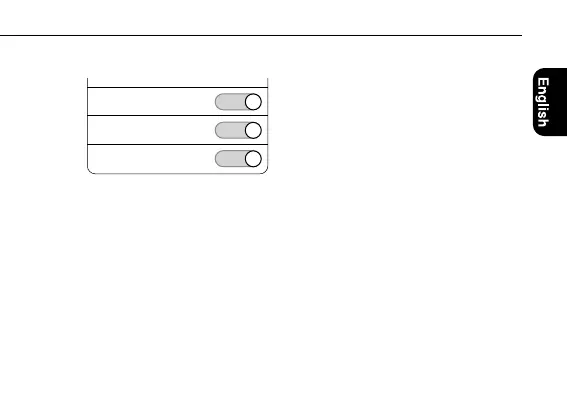Receiving email reception notification [Email Alert]
5
Repeat steps 2 to 4 to set other accounts.
• The accounts set are listed under “
Email Alert
”.
6
Tap “Back” to finish the setting.
To delete an existing mail account from the app
Tap “Delete Account” on the screen of an existing account.
• All the settings are deleted as the dedicate app is uninstalled on the iPhone.
Email Alert
Account 1
Account 2
ON
ON
ON
55
