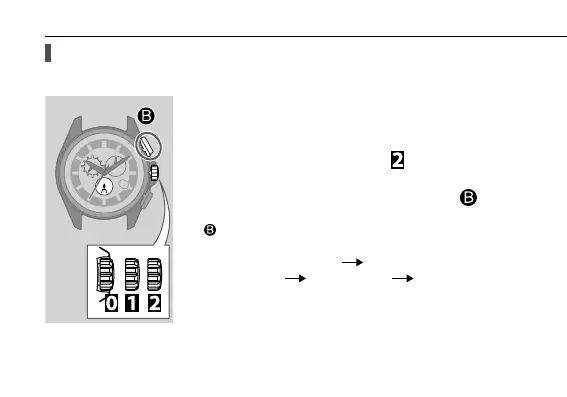Checking and correcting the reference position [
3
0
2
]
Correct the current reference position
Correct each hand and indication to indicate the correct reference position.
1
Change the mode to [
3
0
2
].
(See pages
18
and
19
)
Each hand and indication indicate the current
reference position.
2
Pull the crown out to position .
This will enable you to correct the reference position.
3
Press and release the upper right button .
Each time you press and release the upper right button
, the active hand will move slightly indicating that
hand (or date) may be set. The order of movement is:
Date/Function hand
Hour, minute and 24-
hour hand
Second hand return to date/
function hand
74