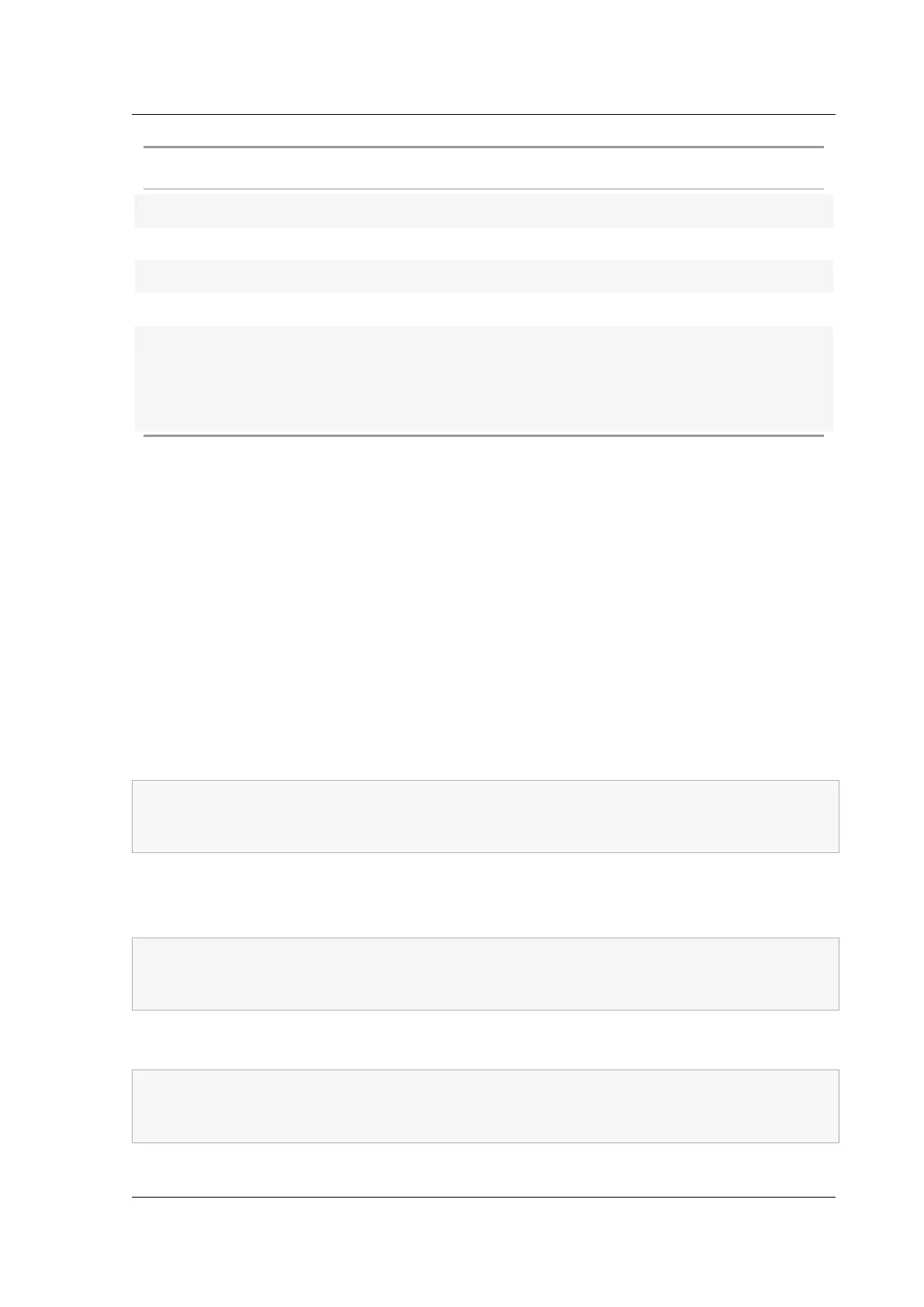Citrix ADC MPX
Key Function
< Moves the cursor one digit to the le.
> Moves the cursor one digit to the right.
^ Increments the digit under the cursor.
v Decrements the digit under the cursor.
. Processes the information, or terminates the
configuration, if none of the values are
changed. This key is also known as the ENTER
key.
To perform the initial configuration by using the LCD keypad press the “<” key.
You are prompted to enter the subnet mask, Citrix ADC IP address (NSIP), and gateway in that order
respectively. The subnet mask is associated with both the NSIP and default gateway IP address. The
NSIP is the IPv4 address of the Citrix ADC appliance. The default gateway is the IPv4 address for the
router, which handles the external IP traic that the appliance cannot otherwise route. The NSIP ad‑
dress and the default gateway must be on the same subnet.
If you enter a valid value for the subnet mask, such as 255.255.255.224, you are prompted to enter
the IP address. Similarly, if you enter a valid value for the IP address, you are prompted to enter the
gateway address. If the value you entered is invalid, the following error message appears for three
seconds. Here xxx.xxx.xxx.xxx is the IP address you entered, followed by a request to reenter the
value.
1 Invalid addr!
2 xxx.xxx.xxx.xxx
3 <!--NeedCopy-->
If you press the ENTER (.) key without changing any of the digits, the soware interprets it as a user
exit request. The following message is displayed for three seconds.
1 Exiting menu...
2 xxx.xxx.xxx.xxx
3 <!--NeedCopy-->
If all the values entered are valid, when you press the ENTER key, the following message appears.
1 Values accepted,
2 Rebooting...
3 <!--NeedCopy-->
© 1999–2023 Cloud Soware Group, Inc. All rights reserved. 147