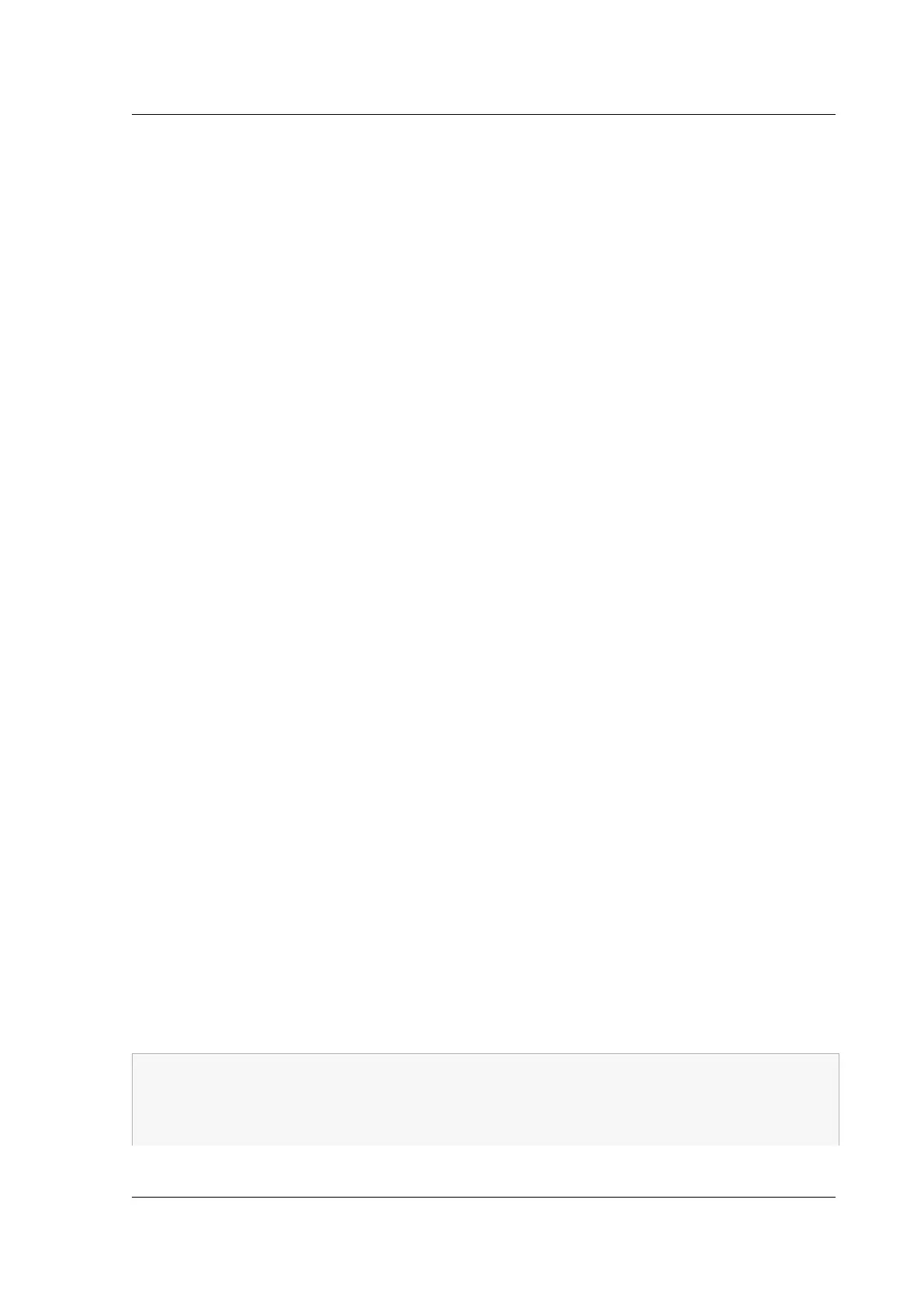Citrix ADC MPX
The subnet mask, NSIP, and gateway values are saved in the configuration file.
Note: For information about deploying a high availability (HA) pair, see High Availability.
Using the Citrix ADC serial console
When you first install the appliance, you can configure the initial settings by using the serial console.
With the serial console, you can change the system IP address, create a subnet or mapped IP address,
configure advanced network settings, and change the time zone.
Note: To locate the serial console port on your appliance, see the front panel illustration of your spe‑
cific appliance.
Configure initial settings by using a serial console
1. Connect the console cable into your appliance. For more information, see “Connecting the Con‑
sole Cable” in “Installing the Hardware.
2. Run the vt100 terminal emulation program of your choice on your computer to connect to the
appliance and configure the following settings: 9600 baud, 8 data bits, 1 stop bit, parity, and
flow control set to NONE.
3. Press ENTER. The terminal screen displays the Logon prompt.
Note:
You might have to press ENTER two or three times, depending on which terminal program
you are using.
4. Log on to the appliance with the administrator credentials. In User Name, type nsroot. In
Password, if the earlier default password does not work, try typing the serial number of the
appliance. The serial number bar code is available at the back of the appliance. Citrix recom‑
mends that you change the password aer the first logon. For information about changing the
password, see Change the administrative password.
5. At the prompt, type config ns to run the Citrix ADC configuration script.
6. To complete the initial configuration of your appliance, follow the prompts.
Note: To prevent an attacker from breaching your ability to send packets to the appliance,
choose a non‑routable IP address on your organization’s LAN as your appliance IP address.
You can replacesteps 5 and 6 with the following commands. At the Citrix ADC commandprompt,
type:
1 set ns config -ipaddress<IPAddress> -netmask<subnetMask>
2 add ns ip<IPAddress> <subnetMask> -type<type>
3 add route<network> <netmask> <gateway>
4 set system user <userName> -password
© 1999–2023 Cloud Soware Group, Inc. All rights reserved. 148