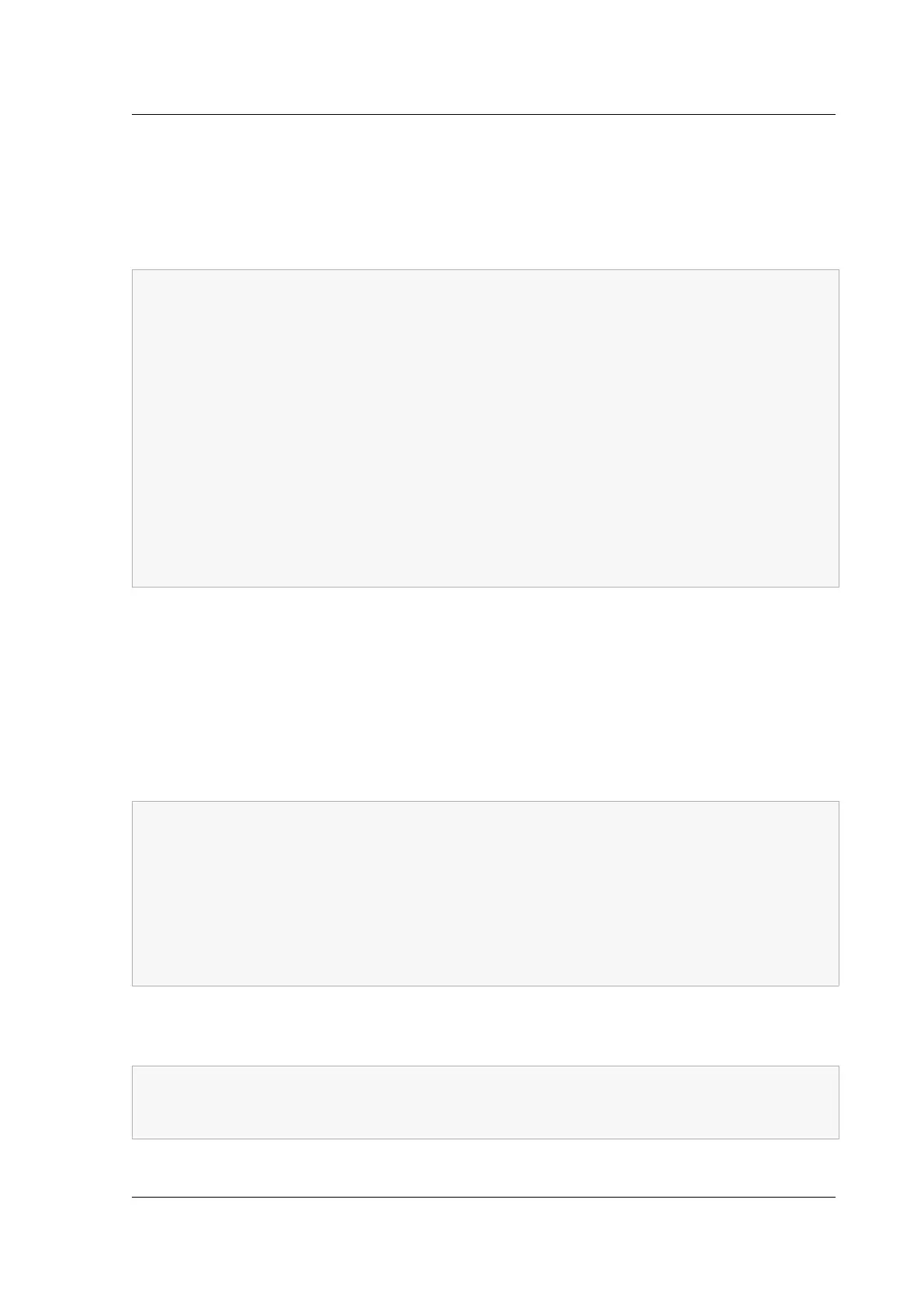Citrix ADC MPX
Configure a Linux/UNIX DHCP server for the Citrix ADC appliance
1. Specify “citrix‑NS” as the vendor class identifier for the Citrix ADC appliance by adding the fol‑
lowing configuration to the server’s dhcpd.conf file. The subclass declaration must be inside
the subnet declaration.
1 option space auto;
2 option auto.key code 1 = text;
3
4 class "citrix-1" {
5
6 match option vendor-class-identifier;
7 }
8
9
10 subclass "citrix-1" "citrix-NS"{
11
12 vendor-option-space auto;
13 option auto.key "citrix-NS";
14 <!--NeedCopy-->
Note: The location of the dhcpd.conf file can be dierent in dierent versions and flavors of the
Linux/UNIX‑based operating system. For example, in FreeBSD 6.3 the file is present in the /etc folder.
For the location, see the dhcpd manpage of the DHCP server.
1. If you do not want Citrix ADC appliances to use IP addresses from the general pool, specify a
pool of addresses for the appliance. Include this pool declaration inside the subnet declaration.
For example, adding the following configuration to the dhcpd.conf file specifies a pool of IP
addresses ranging from 192.168.2.120 to 192.168.2.127.
1 pool {
2
3 allow members of "citrix-1";
4 range 192.168.2.120 192.168.2.127;
5 option subnet-mask 255.255.255.0;
6 }
7
8 <!--NeedCopy-->
1. Terminate the DHCP process and restart it to reflect the change to the configuration file. At the
shell prompt, type:
1 killall dhcpd
2 dhcpd&
3 <!--NeedCopy-->
© 1999–2023 Cloud Soware Group, Inc. All rights reserved. 150