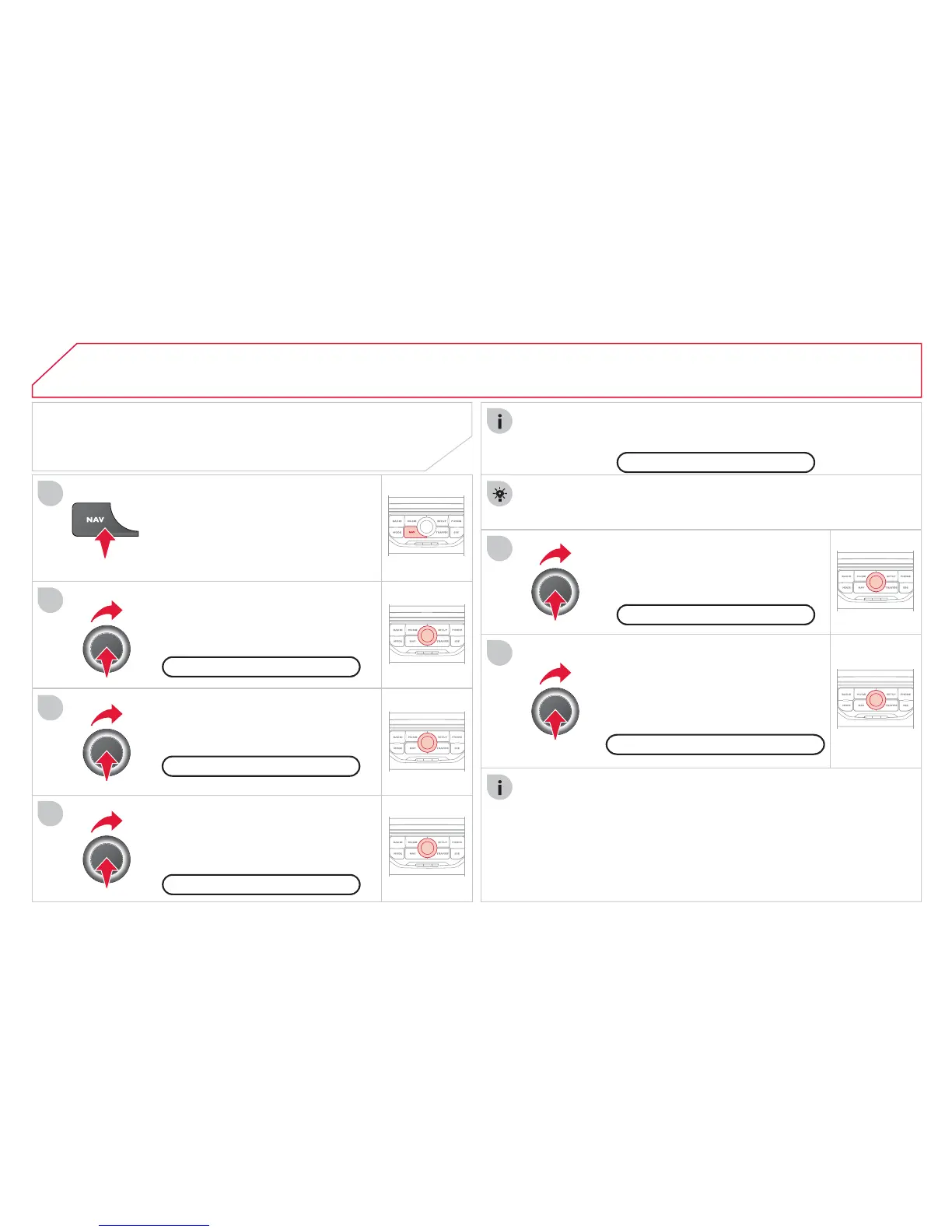04
5
6
3
2
1
4
NAVIGATION SETTINGS
Select "Set parameters for risk
areas" for access to the "Displa
on map", "Visual alert" and "
ation Menu function and
press the dial to confi rm.
s
Set parameters for risk area
ation Menu
NAVIGATION - GUIDANCE
elect the "Navi volume" function
ormation, alert messages…
an alert.
UPDATING POIs
The detailed procedure for updatin
Is is available at the
followin
internet address: citroen.navi
ation.com.
This requires an SDHC
compatible reader.
To activate or deactivate vocal
uidance active and
the map displa
ed in the screen, press the dial and then select or
