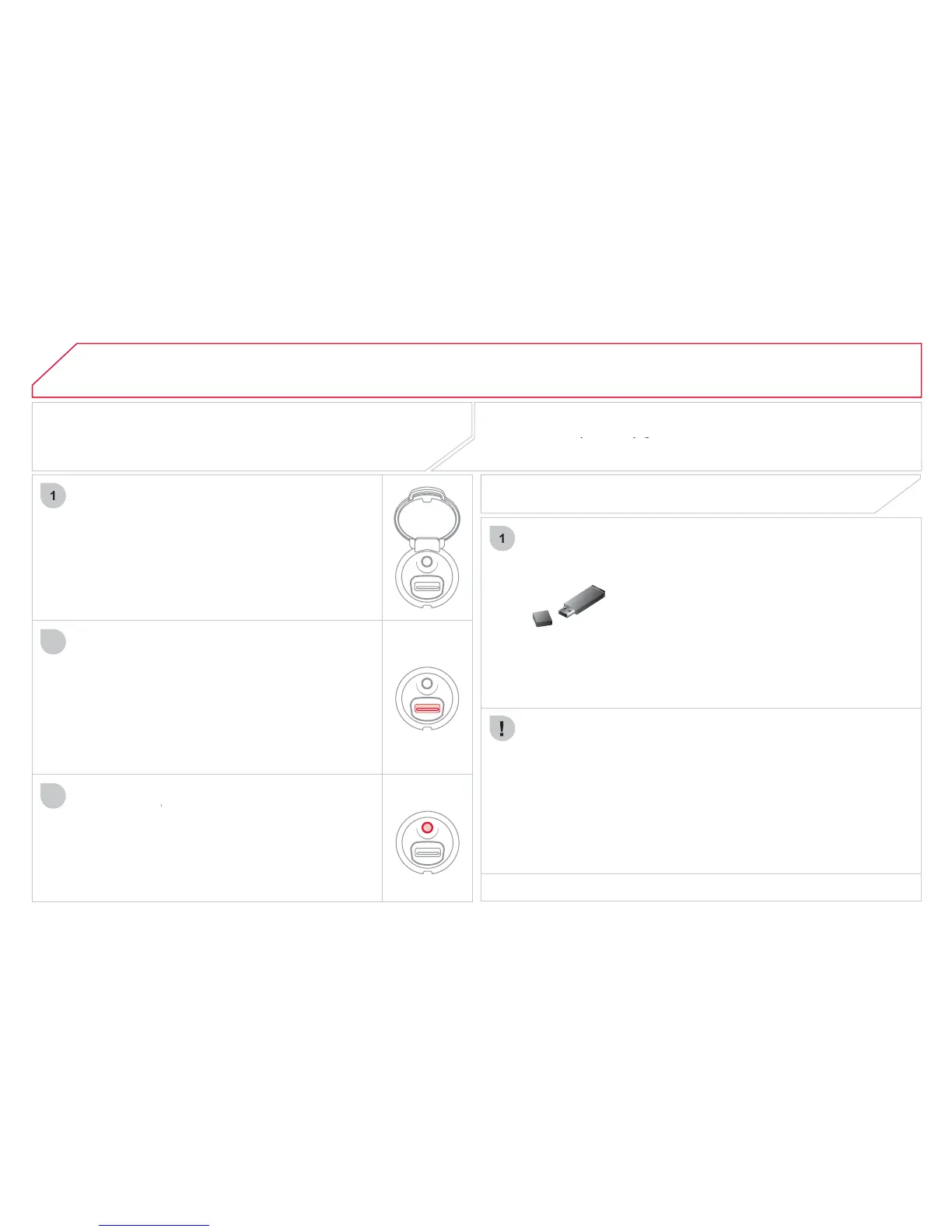MUSIC MEDIA PLAYERS
The s
ver a period which depends on the capacity o
B device.
The other sources are available durin
lists are updated each time the i
nition is switched off or
stick is connected.
When connectin
for the fi rst time, the classifi cation su
ou reconnect, the classifi cation selected
prev
stick to the port, directl
a lead. If the audio equipment is switched
on, the USB source is detected as soon as it
is connected. Pla
which depends on the capacit
ormats supported are .mp3
standard 9 only, 128 kbits
n reconnection of the previous memor
ack socket * . The audio fi les are transmitted
from a portable device - di
eneration 5 or later:
- U
B memory sticks should be
er lead is essential,
- navi
h the fi le database is also
possible b
The list of compatible equipment and the compression rates supported
USING THE USB BOX
CONNECTING A USB MEMORY STICK
players of earlier generations and
the MTP protocol * :
- pla
h the fi le database is from
t
