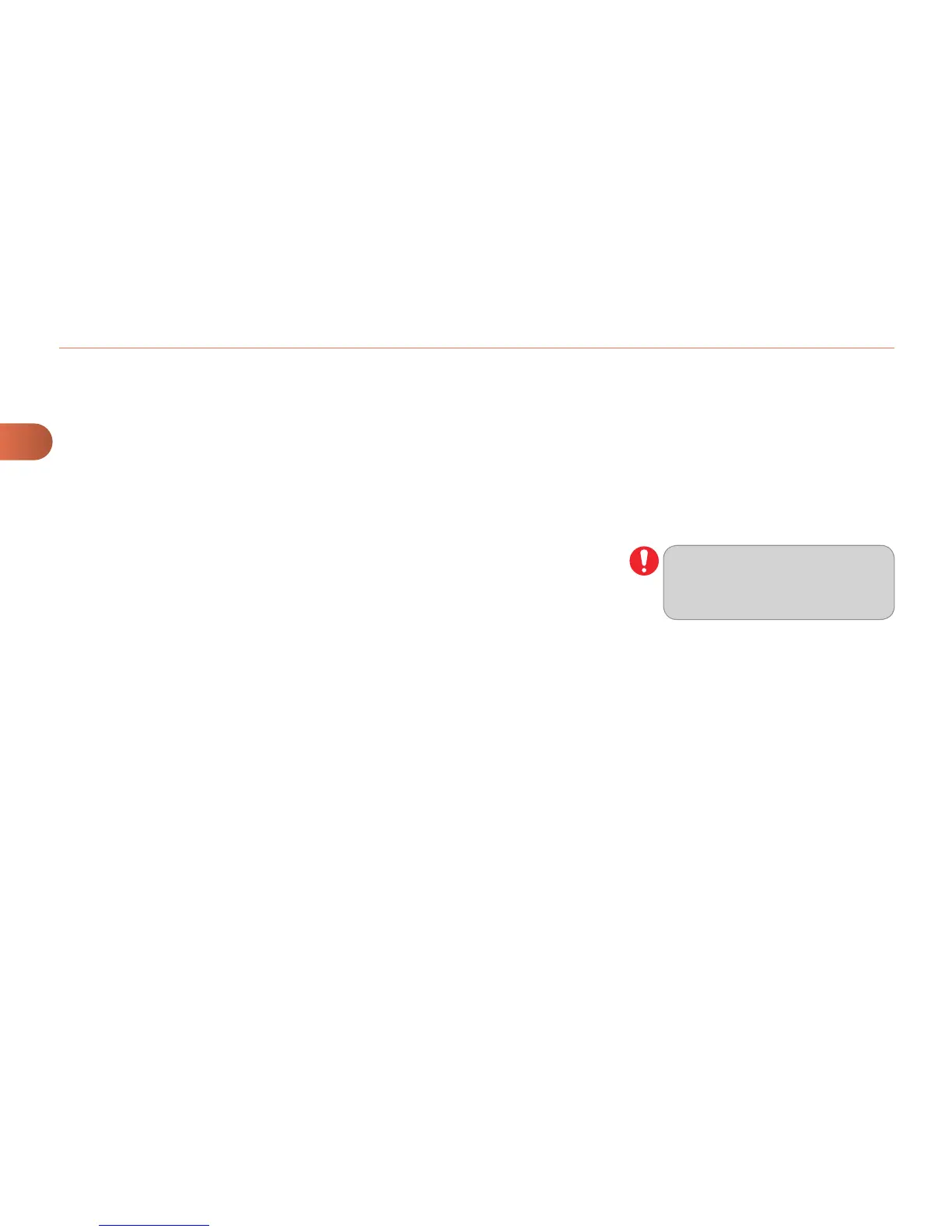2
MULTIFUNCTION SCREENS
54
Choice of language
Once this menu has been selected, you
can choose the language used by the
display from a pre-defi ned list.
For safety reasons, confi gura-
tion of the multifunction screen
by the driver must only be done
when stationary.
Display confi guration
This menu gives access to the following
settings:
- "Choice of units",
- "Date and time adjustment",
- "Display parameters",
- "Brightness".
Choice of sounds
This menu allows you to choose a fam-
ily of polyphonic sounds from the four
available. These sounds are grouped
together in a family and are adapted
to suit the situation and context (alert,
confi rmation, rejection, direction indica-
tors, lighting left on, key in ignition...).
Adjusting the date and time
Press the " " or " " button to
display the "Display confi guration"
menu, then press "OK" .
Press the " " or " " button to se-
lect the "Date and time adjustment"
button, then press "OK" .
Press the " " or " " button to se-
lect the setting to modify. Confi rm
by pressing "OK" , then modify the
setting and confi rm again to save
the modifi cation.
Adjust the settings one by one, con-
fi rming with the "OK" button.
Press the " " or " " button, then
the "OK" button to select the "OK"
box and confi rm or the "Back" but-
ton to cancel.