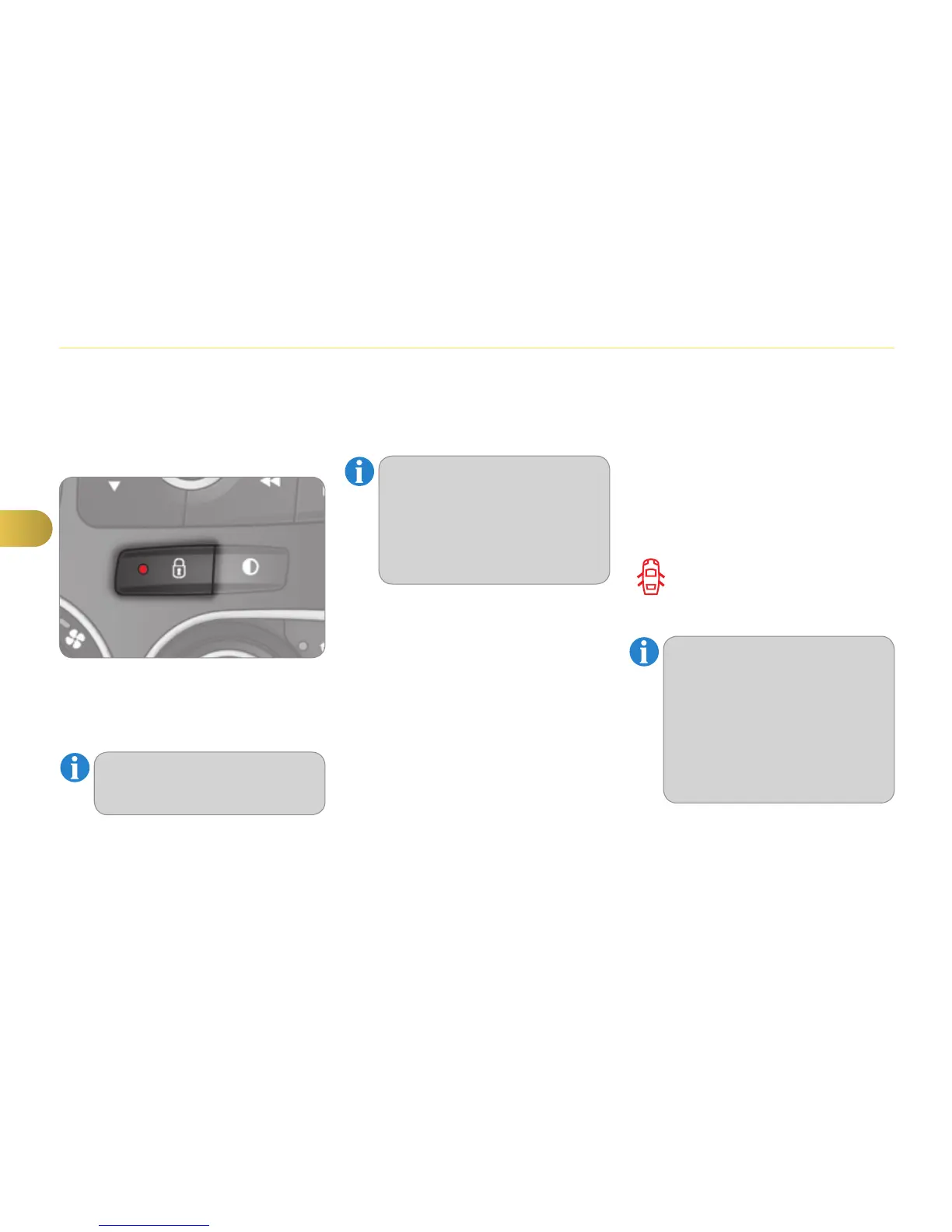4
ACCESS
86
CENTRAL LOCKING CONTROL
Locking
Press this button to lock the vehicle.
The red indicator lamp in the button
comes on.
If the vehicle is locked from the
outside, this button is inactive.
In this case, use the remote
control or the key to unlock
the vehicle or pull an interior
door handle to open a door.
If one of the doors is open, cen-
tral locking from the inside does
not take place.
Unlocking
Press the button again to unlock the
vehicle.
The red indicator lamp in the button
goes off.
ANTI-INTRUSION SECURITY
Operation
If one of the doors or the boot is open,
the automatic central locking does not
take place.
This control allows the simultaneous
locking or unlocking of the doors and
boot from inside the vehicle.
This system allows automatic simulta-
neous locking of the doors and boot as
soon as the speed of the vehicle ex-
ceeds 6 mph (10 km/h).
Carrying long and voluminous
objects
If you want to drive with the boot
open, you should press the central
locking button to lock the the doors.
Otherwise, every time the speed
of the vehicle exceeds 6 mph
(10 km/h), the locks will rebound
and the alerts mentioned above will
appear.
Pressing the central locking button un-
locks the vehicle.
Above 6 mph (10 km/h), this locking is
temporary.
This is signalled by the sound of the
locks rebounding, accompanied by il-
lumination of this symbol in the instru-
ment panel, an audible signal and the
display of an alert message.