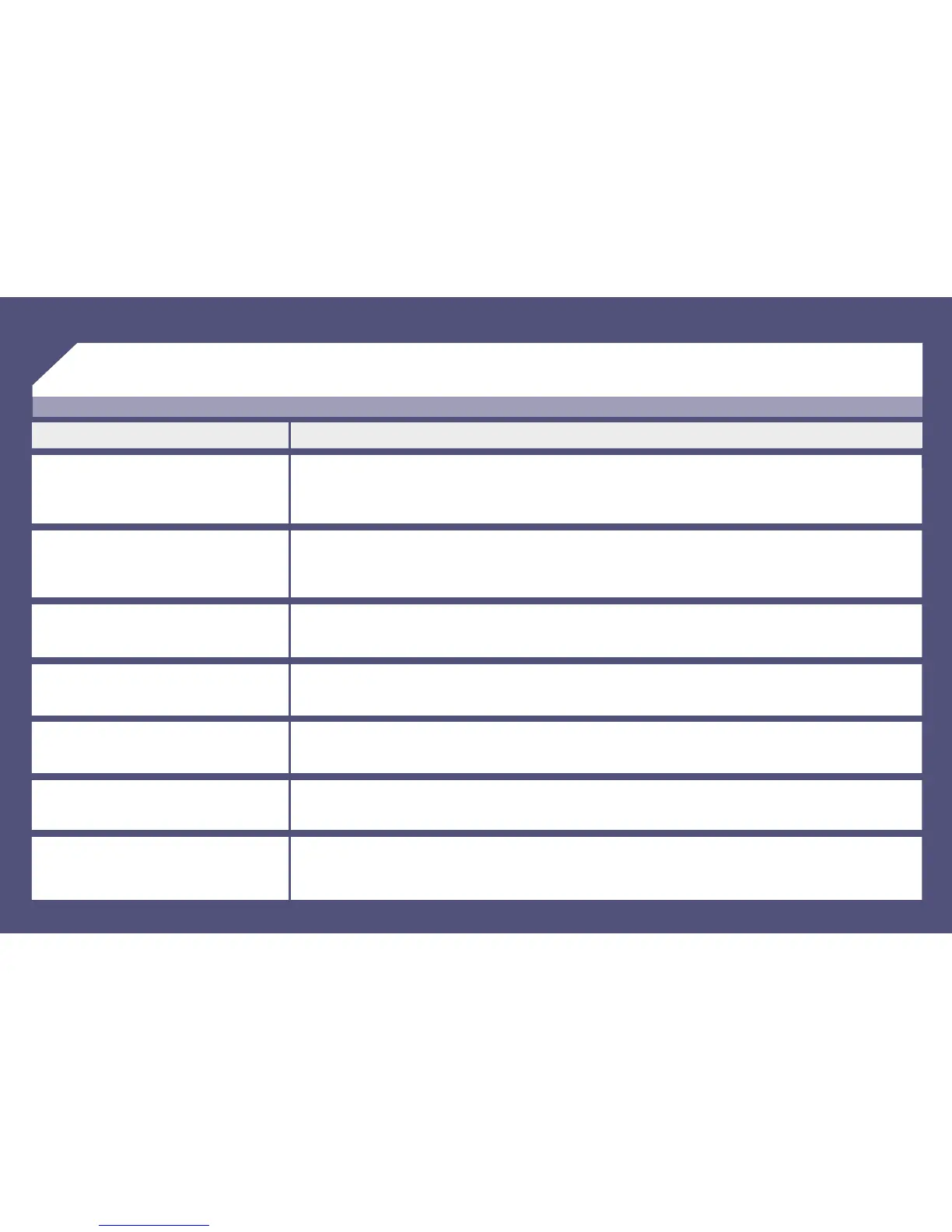10
The table below groups together the answers to the most frequently asked questions concerning the roof console display.
FREQUENTLYASKEDQUESTIONS
QUESTION SOLUTION
The player does not work. No reaction
when the ignition is switched on and when
the POWER button is pressed.
- Check the vehicle's fuses.
- Press the RESET button.
The player does not react to pressing of the
remote control buttons.
- The remote control batteries are at. Replace them with alkaline manganese AAA type batteries.
- The remote control sensor is hampered by objects or is dirty. Remove all objects on the remote control
receiver or clean the surface using a damp cloth.
Image or sound interference while playing
a DVD. The image remains frozen during
play.
The player cannot read the disc. The discs may be damaged or dirty.
The player does not play the disc inserted. - The format of the disc does not correspond to the specications of the player.
- If it is cold, condensation may have formed on the laser. Wait approximately 5 minutes to allow the humidity
to evaporate.
The player operates with no effect
(frozen image).
- Switch off the player then switch it back on to return to normal operation.
- Press the RESET button.
The language is incorrect, the DVD menu
or the subtitles are set once the DVD has
been inserted.
Check the output languages on the PREFERENCES menu.
When a DVD/VCD/SVCD is played, the
density of the colours is too weak/too
strong.
- Remove the disc.
- Using the 7 or 8 buttons, set the COLOUR value required and insert the disc again.
- To restore the default value, remove the disc and press the DISP button.
24