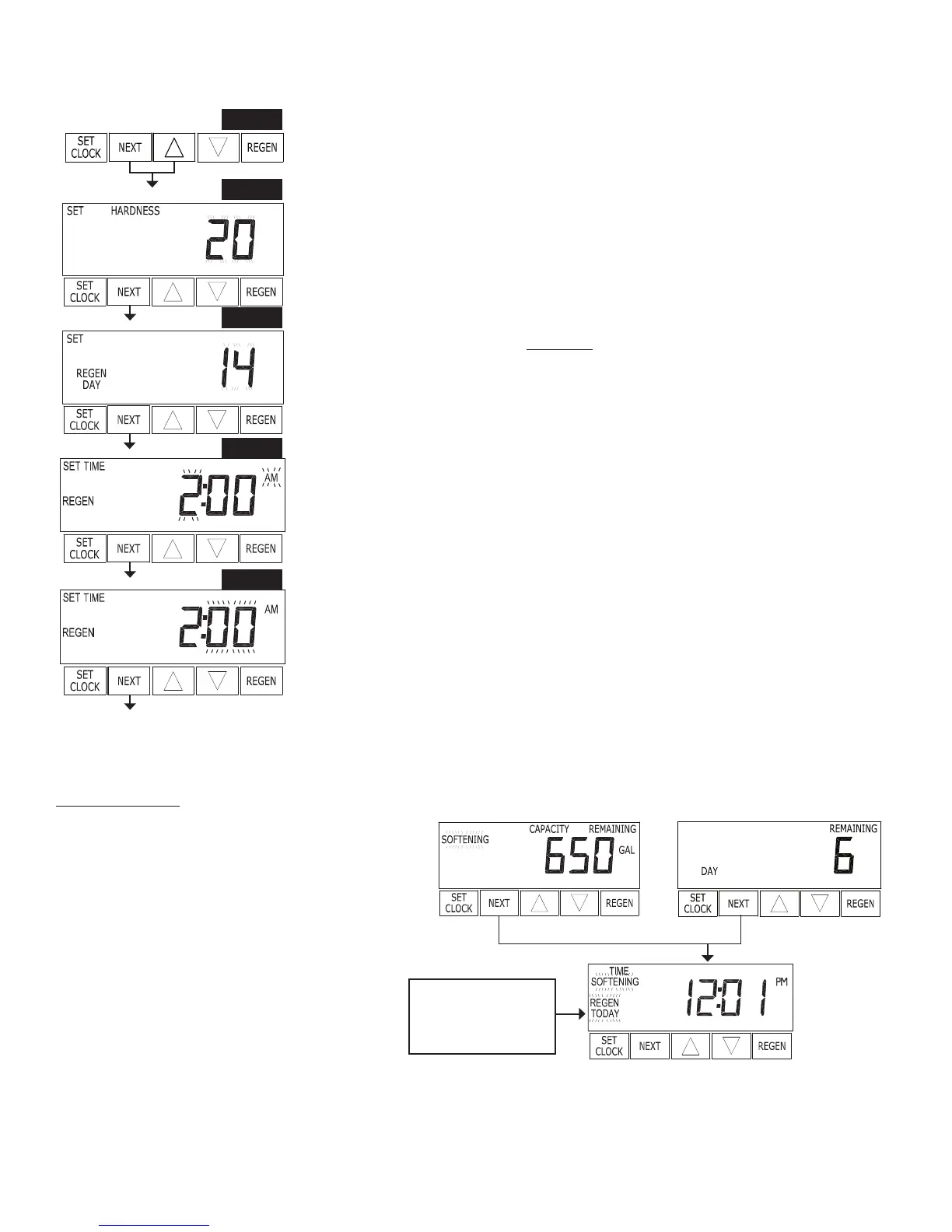Page 12 WS1 & 1.25 Man u al
STEP 1I - Press NEXT and ▲ simultaneously for 3 seconds.
STEP 2I – Hardness: Set the amount of hardness in grains of hardness as
calcium car bon ate per gallon using ▼ or ▲. The default is 20 with value
ranges from 1 to 150 in 1 grain increments. Note: The grains per gallon can
be in creased if soluble iron needs to be reduced. This display will show “–
nA–” if “FILTER” is selected in Step 2F or if ‘AUTO’ is not selected in Step
6S. Press NEXT to go to step 3I. Press REGEN to exit Installer Dis play
Settings.
STEP 3I – Day Override: When gallon capacity is set to off, Day Override sets the
number of days between re gen er a tions. When gallon capacity is set to AUTO or to
a number, Day Override sets the max i mum number of days between re gen er a tions.
If value set to “oFF” re gen er a tion initiation is based solely on gallons used. If value
is set as a number (allowable range from 1 to 28) a re gen er a tion initiation will be
called for on that day even if suf cient number of gallons were not used to call for a
regeneration. Set Day Override using ▼ or ▲:
• number of days between regeneration (1 to 28); or
• “oFF”.
See Setting Options Table for more detail on setup. Press NEXT to go to step 4I. Press
REGEN to return to previous step.
STEP 4I – Next Regeneration Time (hour): Set the hour of day for regeneration using
▼ or ▲. AM/PM toggles after 12. The default time is 2:00 a.m. This display will show
“REGEN on 0 GAL” if “on 0” is selected in Step 9S or Step 7F. Press NEXT to go to
step 5I. Press REGEN to return to previous step.
STEP 5I – Next Regeneration Time (minutes): Set the minutes of day for regeneration
using ▼ or ▲. This display will not be shown if “on 0” is selected in Step 9S or Step
7F. Press NEXT to exit Installer Display Settings. Press REGEN to return to previous
step.
To initiate a manual regeneration immediately, press and hold REGEN for three
seconds. The system will begin to re gen er ate im me di ate ly. The control valve may be
stepped through the various re gen er a tion cycles by pressing REGEN.
General Operation
When the system is operating one of two displays will
be shown. Press ing NEXT will alternate between the
dis plays. One of the displays is always the current time
of day. The second display is one of the fol low ing: days
remaining or gallons remaining. Days remaining is the
number of days left before the system goes through a
regeneration cycle. Ca pac i ty remaining is the number
of gallons that will be treated before the system goes
through a regeneration cycle. The user can scroll
between the displays as desired.
If the system has called for a regeneration that will
occur at the preset time of re gen er a tion, the words
REGEN TODAY will appear on the display.
When water is being treated (i.e. water is owing
through the system) the word “Soft en ing” or
“Fil ter ing” ashes on the display if a water meter is
installed.
User Display Settings
RETURN TO
NORMAL MODE
OR
REGEN TODAY
will be displayed if
a regeneration is
expected “Tonight.”
STEP 1I
STEP 2I
STEP 3I
STEP 4I
STEP 5I
Installer Display Settings
