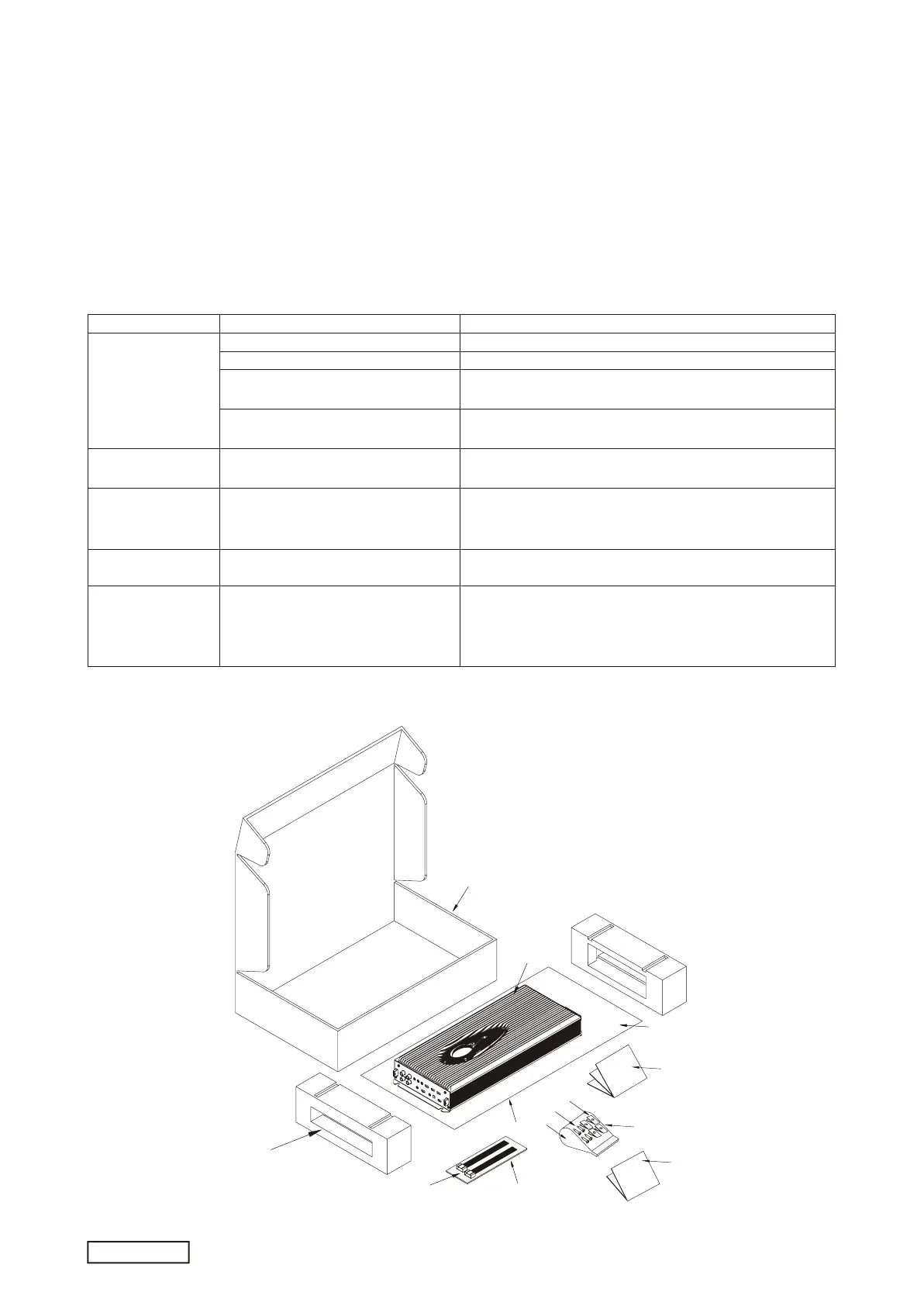-2-
TROUBLESHOOTING
COMPONENTS / PARTS LIST
APA4320
5.Cautions regarding chips.
Do not reuse removed chips even when no abnormality
is observed in their appearance. Always replace them
with new ones. (The chip parts include resistors,
capacitors, diodes, transistors, etc). The negative
pole of tantalum capacitors is highly susceptible to
heat, so use special care when replacing them and
check the operation afterwards.
6.Cautions in handling flexible PWB Before working with
a soldering iron, make sure that the iron tip
temperature is around 270 Celsius degree.
Take care not to apply the iron tip repeatedly (more
than three times)to the same patterns. Also take care
not to apply the tip with force.
7.Turn the unit OFF during disassembly and parts
replacement.Recheck all work before you apply power
to the unit.
Blown fuse
Speakers wired incorrectly, which
causes cancellation of bass frequencies
Amplifier is picking up alternator noise
or radiated noise
SOLUTION
Check remote connections at amplifier and head unit.
Replace with new fast-blown fuse (same rating).
-Check power and ground connection at amplifier.
-Check battery connections.
-Check speaker connections at amplifier.
-Measure coil impedance.
- Check location for adequate ventilation.
- Consult an authorized Clarion dealer
-Adjust gain control
-Check each speaker cone for signs of damage
(e.g. frozen cone, burning smell, etc)
Check polarity of wires from amplifier to each speakers as
illustrated in connection examples.
-Check power and ground connections on amplifier.
-Check or move audio cables.
-Install an in-line noise filter on main units power wire.
-Test for weak battery or add water to battery.
-Check alternator and / or voltage regulator.
PROBLEM
No audio
Audio cycles on and off
Disturbed sound
Sound lacks punch
Whining or ticking noise
in the sound with engine
on
POSSIBLE CAUSE
Speakers not connected or blown
Thermal protection circuits are shutting
amplifier off
Gain controls is not set properly, or
damaged speaker cones
Power wires not connected
Low or no turn-on voltage
4
13
1
8
9
8
10
11
12
6
2
7
5
3
