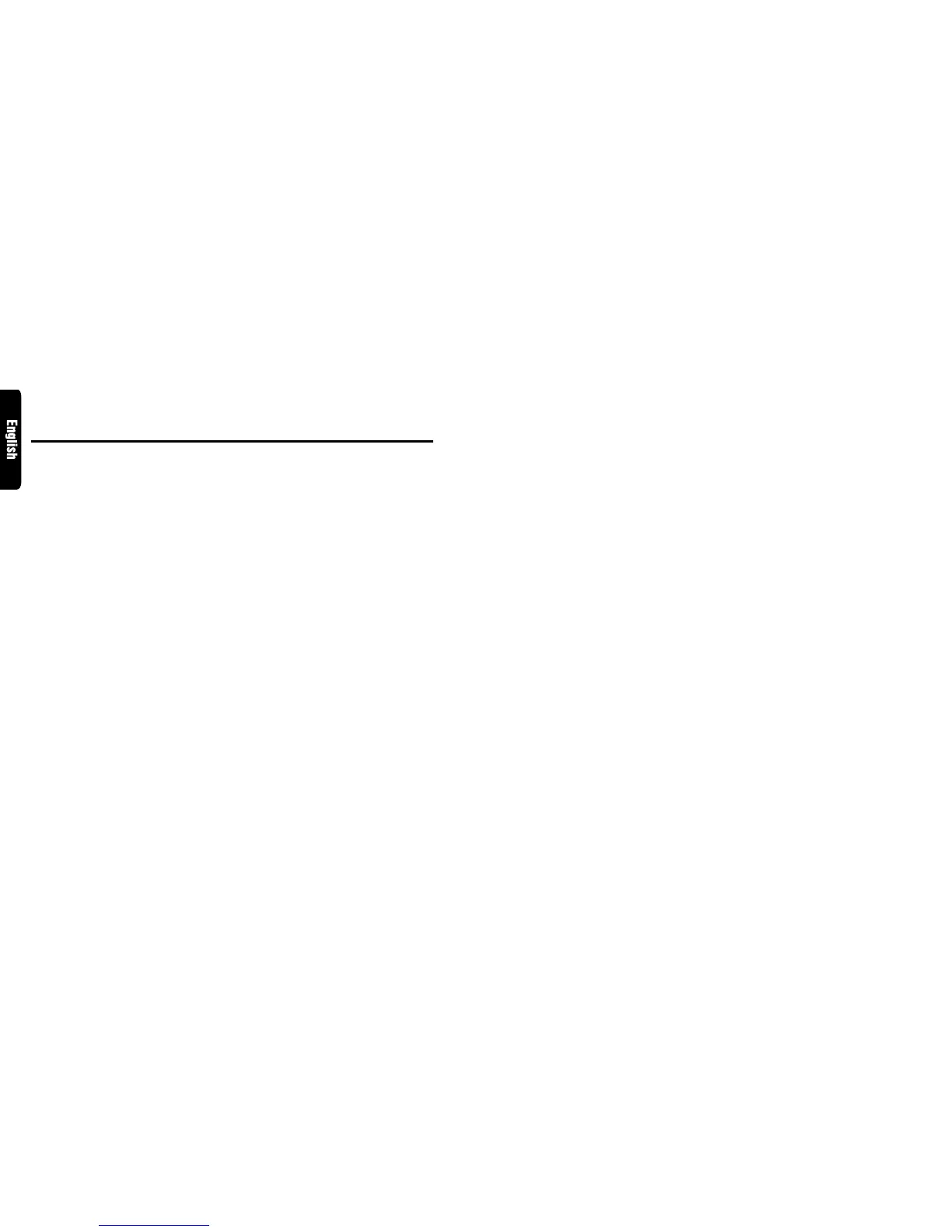2 ARX6570z ARX6570z xx
Contents
1. FEATURES ..................................................................................................................................... 3
2. PRECAUTIONS .............................................................................................................................. 3
Handling Cassette Tapes ................................................................................................................ 4
Flip Down Panel .............................................................................................................................. 4
3. CONTROLS .................................................................................................................................... 5
4. NOMENCLATURE .......................................................................................................................... 6
Names of Buttons............................................................................................................................ 6
Display Items................................................................................................................................... 6
5. DCP ................................................................................................................................................. 7
6. REMOTE CONTROL ...................................................................................................................... 8
Inserting the Batteries ..................................................................................................................... 8
Functions of Remote Control Unit Buttons ..................................................................................... 9
7. OPERATIONS............................................................................................................................... 10
Basic Operations ........................................................................................................................... 10
Radio Operations .......................................................................................................................... 12
Tape Operations ............................................................................................................................ 14
Other Handy Functions ................................................................................................................. 16
8. OPERATIONS OF ACCESSORIES ............................................................................................. 17
CD Changer Operations ............................................................................................................... 17
MD Changer Operations ............................................................................................................... 19
TV Operations ............................................................................................................................... 20
9. TROUBLESHOOTING.................................................................................................................. 22
10. ERROR DISPLAYS....................................................................................................................... 23
11. SPECIFICATIONS ........................................................................................................................ 24
Thank you for purchasing the Clarion ARX6570z.
∗ Please read this owner’s manual in its entirety before operating this equipment.
∗ After reading this manual, be sure to keep it in a handy place (e.g., glove compartment).
∗ Check the contents of the enclosed warranty card and keep it carefully with this manual.
∗ This manual includes the operating procedures of the CD changer, MD changer and TV tuner con-
nected via the CeNET cable. The CD changer, MD changer and TV tuner have their own manuals,
but no explanations for operating them are described.
