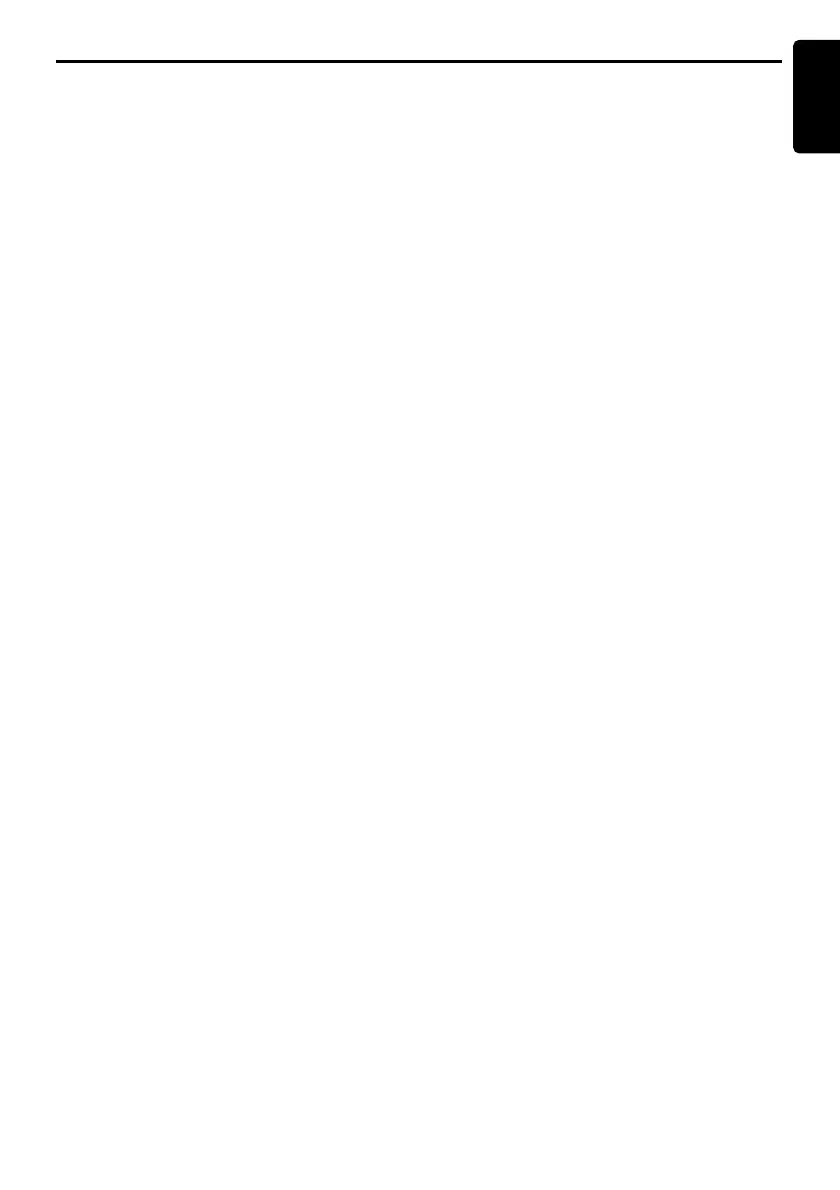CD Changer Operations
31
CMD5
English
Random play
Random play selects and plays individual tracks
on the disc in no particular order. This function
continues automatically until it is canceled.
1. Press the [RANDOM] button.
2. To cancel random play, press the [RANDOM]
button again.
Disc random play
The disc random play selects and plays
individual tracks or discs automatically in no
particular order. This function continues
automatically until it is canceled.
1. Press and hold the [RANDOM] button for 1
second or longer.
2. To cancel disc random play, press the
[RANDOM] button again.