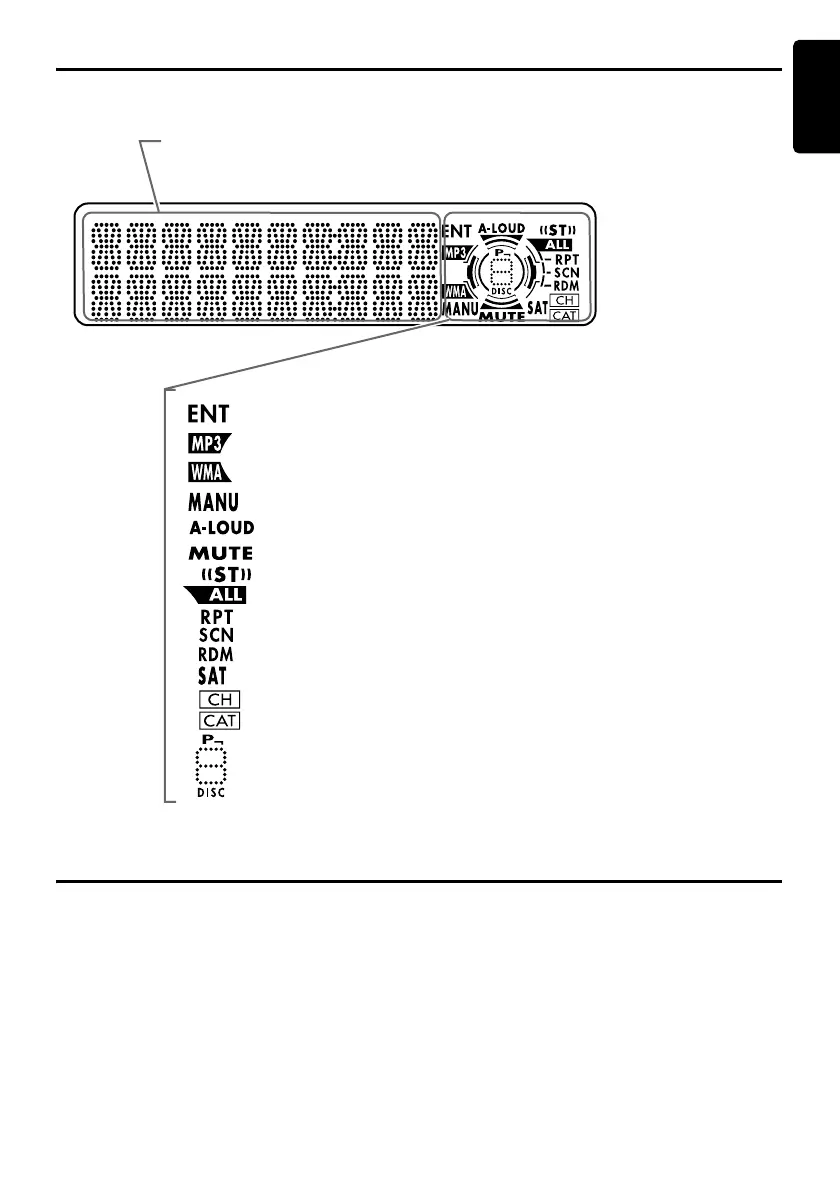9
CMD5
English
Display Items
Display Screen
In extreme cold, the screen movement may slow down and the screen may darken, but this is normal.
The screen will recover when it returns to normal temperature.
: A-LOUD indication
: Manual indication
: Stereo indication
: All indication
Titles, frequency, clock, etc. are displayed.
* Status display may be different from the display of the control panel.
: Scan indication
: Repeat indication
: Random indication
: Enter indication
: Mute indication
: Preset channel indication (1 to 6)
: Disc number indication (1 to 6)
: Satellite indication
: MP3 indication
: WMA indication
: Channel indication
: Category indication